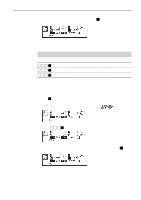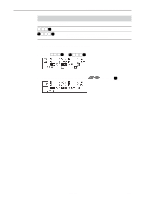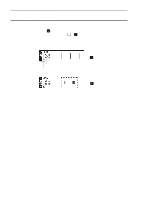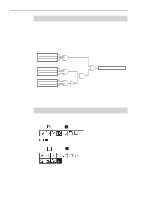Brother International BAS-375E Programmer Instruction Manual - English - Page 190
Moving in parallel, Command to be used, Move the needle to the desired position., Input
 |
View all Brother International BAS-375E manuals
Add to My Manuals
Save this manual to your list of manuals |
Page 190 highlights
Chapter 3 Programming with Command Function Moving in parallel Command to be used 777L LI 7 7 7 L Changing the movement data for the current needle position. Moving data in parallel after the current needle position (using needle drop data to the moved position) 1. Move the needle to the desired position. 2. Input 7 7 7 L or LI 7 7 7 L . 3. Determine the destination point with and press L . Programmer 189
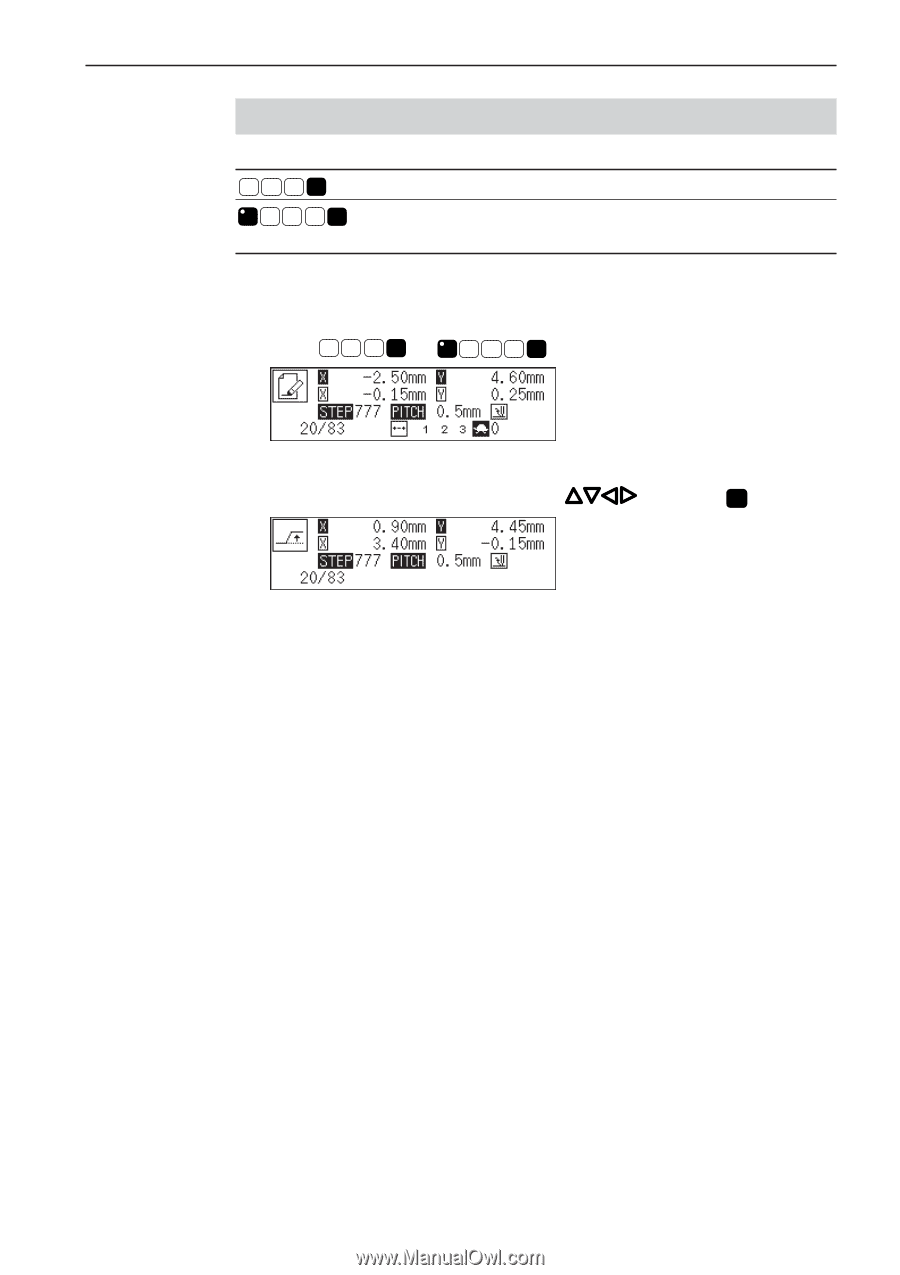
Programmer
189
Chapter 3 Programming with Command Function
Moving in parallel
Command to be used
L
7
7
7
Changing the movement data for the current needle position.
L
7
7
7
LI
Moving data in parallel after the current needle position (using
needle drop data to the moved position)
1.
Move the needle to the desired position.
2.
Input
L
7
7
7
or
L
7
7
7
LI
LI
.
3.
Determine the destination point with
and press
L
.