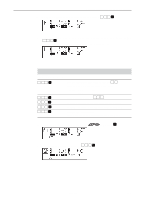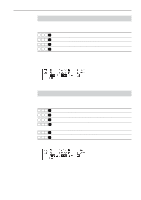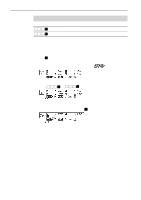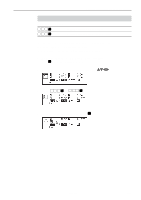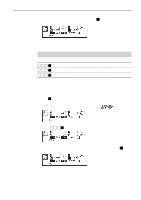Brother International BAS-375E Programmer Instruction Manual - English - Page 181
Editing data, Moving symmetrically to the Y axis
 |
View all Brother International BAS-375E manuals
Add to My Manuals
Save this manual to your list of manuals |
Page 181 highlights
Chapter 3 Programming with Command Function Editing data Moving symmetrically to the Y axis Command to be used 0 0 1M Moving symmetrically to the Y axis passing the start point of sewing This function is available only when the needle is at the home position. 1. Make sure that the needle is at the home position. Press R if the needle is not at the home position. 2. Input 0 0 1 M . 3. Press L . Moving symmetrically to the X axis Command to be used 0 1 0M Moving symmetrically to the X axis passing the start point of sewing This function is available only when the needle is at the home position. 1. Make sure that the needle is at the home position. Press R if the needle is not at the home position. 2. Input 0 1 0 M . 180 Programmer
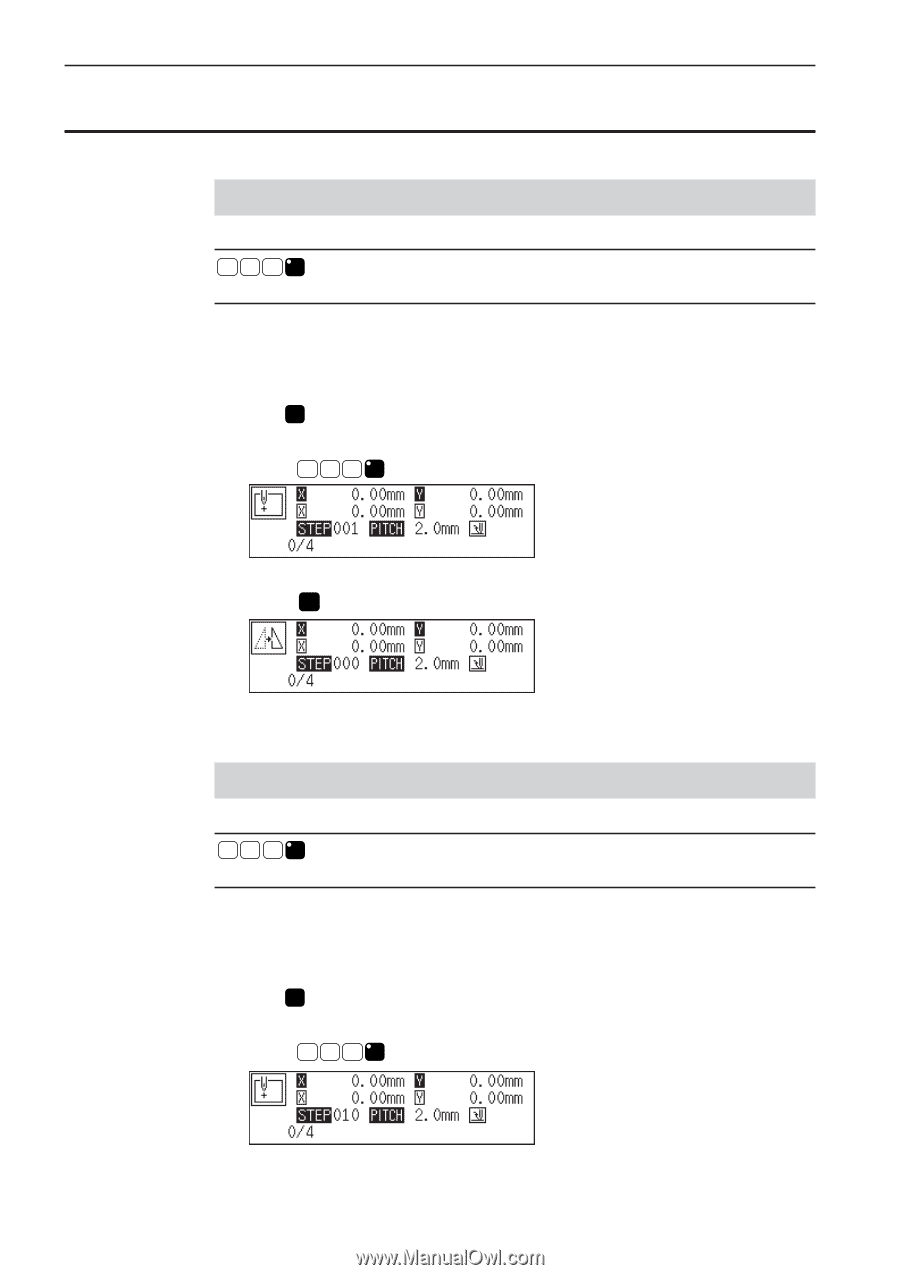
Programmer
180
Chapter 3 Programming with Command Function
Editing data
Moving symmetrically to the Y axis
Command to be used
M
0
0
1
Moving symmetrically to the Y axis passing the start point of
sewing
This function is available only when the needle is at the home position.
1.
Make sure that the needle is at the home position.
Press
R
if the needle is not at the home position.
2.
Input
M
0
0
1
.
3.
Press
L
.
Moving symmetrically to the X axis
Command to be used
M
0
1
0
Moving symmetrically to the X axis passing the start point of
sewing
This function is available only when the needle is at the home position.
1.
Make sure that the needle is at the home position.
Press
R
if the needle is not at the home position.
2.
Input
M
0
1
0
.