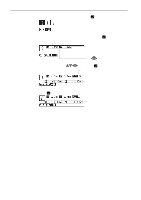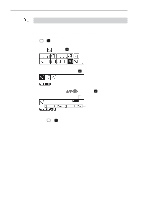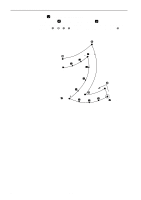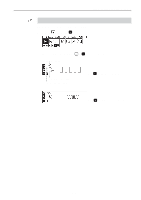Brother International BAS-375E Programmer Instruction Manual - English - Page 95
Creating magnified data, Select, and press, Select magnification and press, Move the needle
 |
View all Brother International BAS-375E manuals
Add to My Manuals
Save this manual to your list of manuals |
Page 95 highlights
Chapter 2 Programming with Help Function Creating magnified data Input small patterns in magnified sizes. Three magnification scales of x2, x5 and x10 are available. Prepare pattern sheets suitable for the magnified patterns. Press ESC or C to contract the magnified data. 1. Select and press . 2. Select magnification and press . 3. Move the needle with 4. Press ESC or C . , then press . Remaining plot count Distance from the previous point in the direction of X or Y axis 94 Programmer
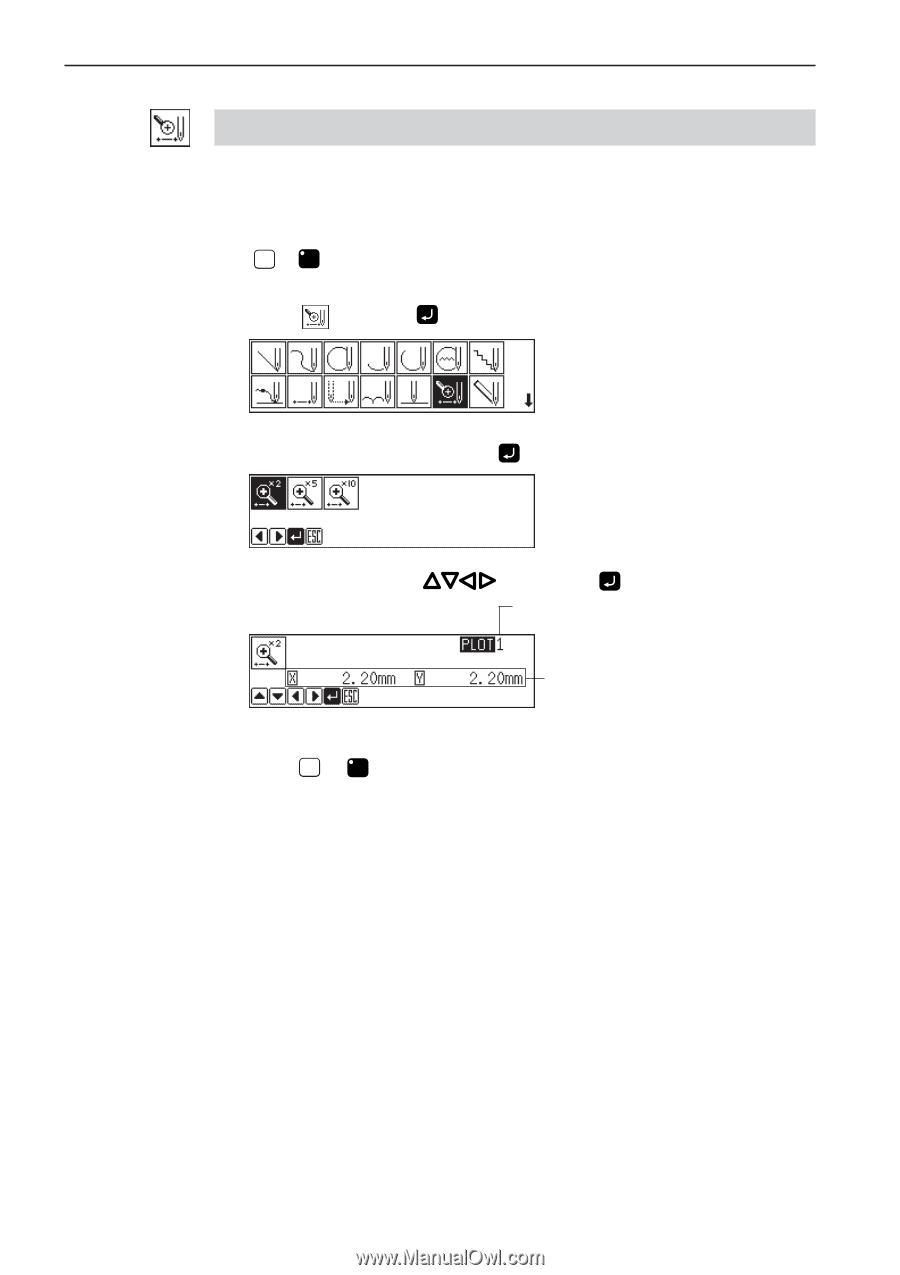
Programmer
94
Chapter 2 Programming with Help Function
Creating magnified data
Input small patterns in magnified sizes.
Three magnification scales of x2, x5 and x10 are available.
Prepare pattern sheets suitable for the magnified patterns.
Press
�
ESC
ESC
or
C
to contract the magnified data.
1.
Select
and press
.
2.
Select magnification and press
.
3.
Move the needle with
, then press
.
4.
Press
�
ESC
ESC
or
C
.
Remaining plot count
Distance from the previous point in the
direction of X or Y axis