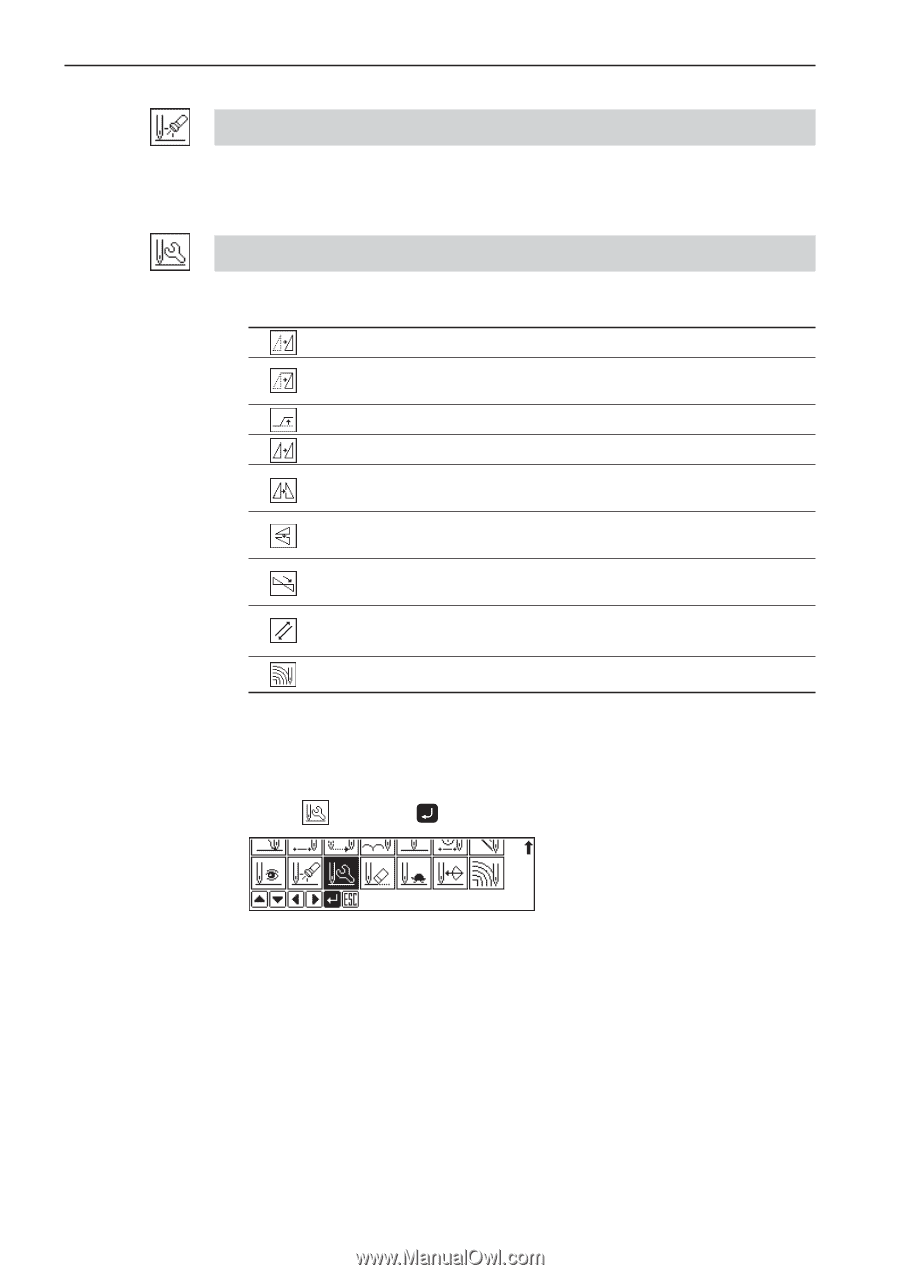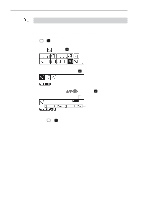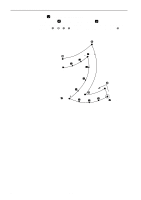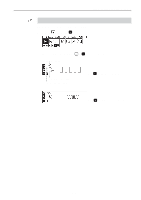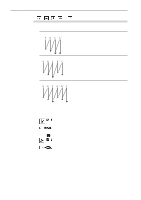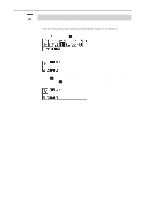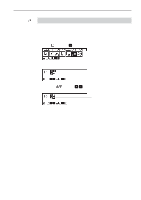Brother International BAS-375E Programmer Instruction Manual - English - Page 99
Checking the program setting and setting attribute, Editing the current data
 |
View all Brother International BAS-375E manuals
Add to My Manuals
Save this manual to your list of manuals |
Page 99 highlights
Chpater 2 Programming with Help Function Checking the program setting and setting attribute Refer to "Checking the program setting and setting attribute" (page 107). Editing the current data The following options are available as editing functions. Moving data of the needle positions after the current position in parallel by feeding Moving data of the needle positions after the current position in parallel by sewing with the specified pitch Moving data of the needle positions after the current position in parallel Copying repeatedly the previous data on the current and the following needle positions Copying the previous data symmetrically to the Y axis on the current and the following needle positions Copying the previous data symmetrically to the X axis on the current and the folowing needle positions Copying the previous data symmetrically to a point on the current and the following needle positions Copying the previous data in the reverse direction on the current and the following needle positions Changing the stitch length or the number or lines for a multiple stitch Adjust the needle position before editing. Refer to "Checking the program setting and setting attribute" (page 107) for adjustment. 1. Select and press . 98 Programmer