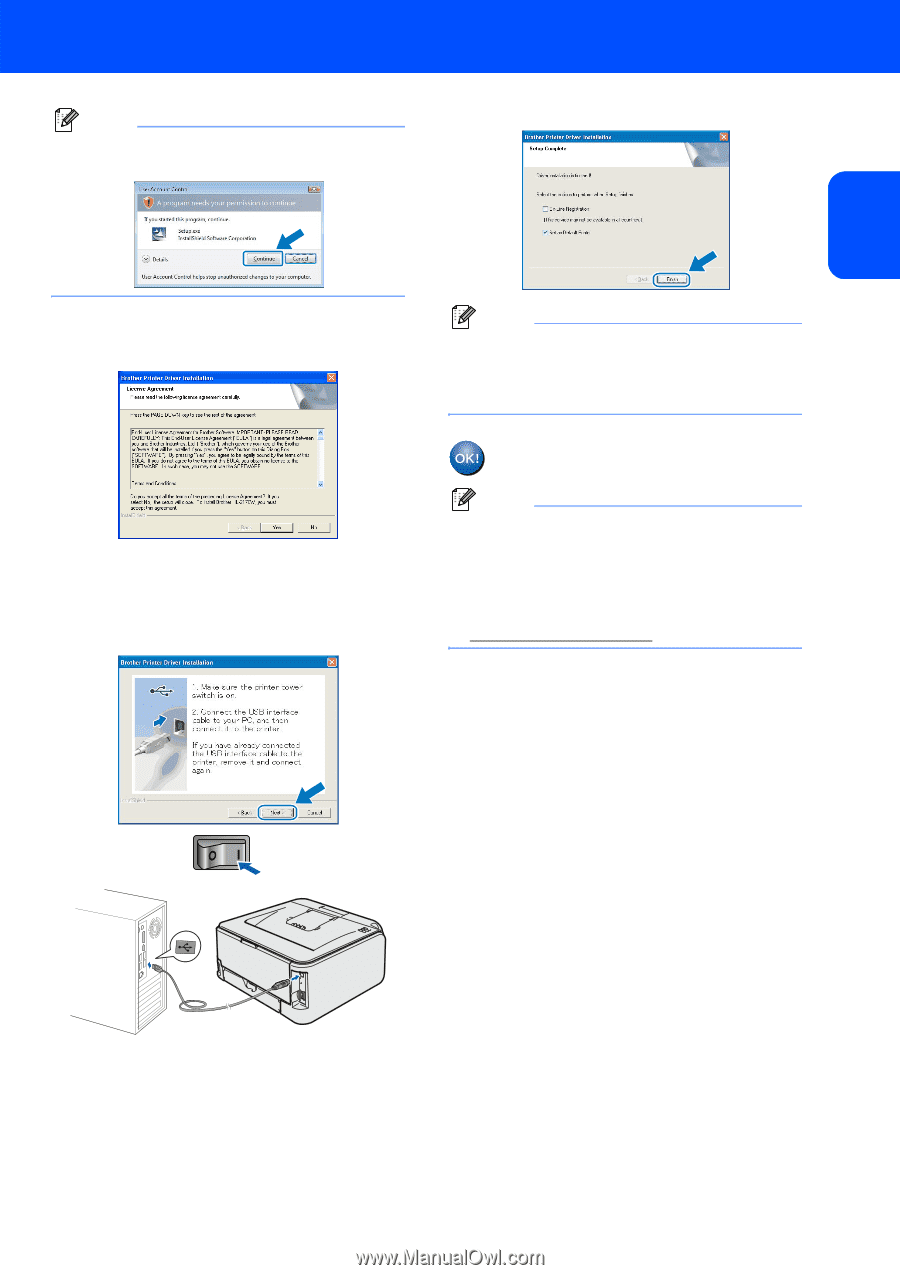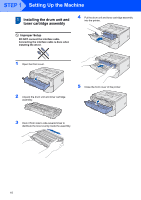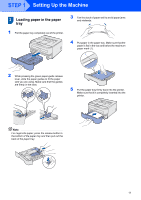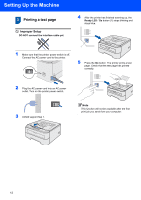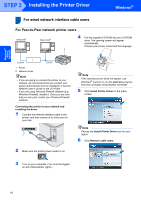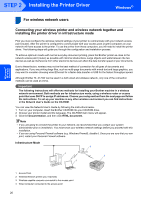Brother International HL-2170W Quick Setup Guide - English - Page 17
Windows - printer driver download
 |
UPC - 012502619468
View all Brother International HL-2170W manuals
Add to My Manuals
Save this manual to your list of manuals |
Page 17 highlights
Installing the Printer Driver Note For Windows Vista™, when the User Account Control screen appears, click Continue. 9 Click Finish. Windows® Windows® USB 7 When the License Agreement window appears, click Yes if you agree to the License Agreement. 8 When this screen appears, make sure the printer power switch is on. Connect the USB interface cable to your computer, and then connect it to the printer. Click Next. Note • If you want to register your product on-line, check On-Line Registration. • If you do not want to set your printer as Default printer, uncheck Set as Default Printer. Setup is now complete. Note XML Paper Specification Printer Driver The XML Paper Specification Printer Driver is the most suitable driver when printing from the applications that use the XML Paper Specification documents. Please download the latest driver by accessing the Brother Solutions Center at http://solutions.brother.com. 15