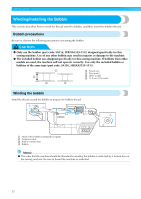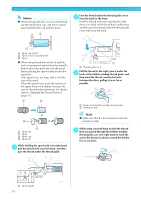Brother International Innov-ís 80 Users Manual - English - Page 20
Changing the Machine Settings
 |
View all Brother International Innov-ís 80 manuals
Add to My Manuals
Save this manual to your list of manuals |
Page 20 highlights
Changing the Machine Settings Various sewing machine operations and sewing settings can be changed. Changing the settings Press or (Stitch length keys) until the 1 c stitch or machine attribute that you wish to set The general procedure for changing machine settings is described below. is displayed. Turn on the sewing machine. a 1 X The LCD comes on. Press b panel. (Settings key) in the operation X The settings screen appears. a Stitch length keys Press or (Stitch width keys) until the d desired setting is selected. X The setting is changed. Press e key). (OK key) or (Cancel/clear X The initial stitch screen appears again. Changing the Machine Settings 19
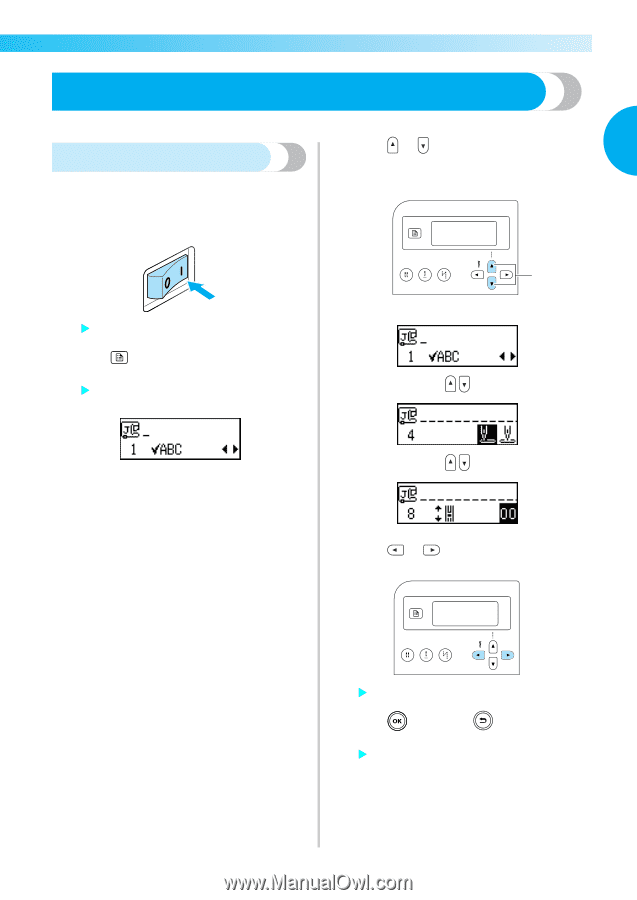
Changing the Machine Settings
19
1
— — — — — — — — — — — — — — — — — — — — — — — — — — — — — — — — — — — — — — — — — — — — — — — — — — — —
Changing the Machine Settings
Various sewing machine operations and sewing settings can be changed.
Changing the settings
The general procedure for changing machine settings
is described below.
a
Turn on the sewing machine.
The LCD comes on.
b
Press
(Settings key) in the operation
panel.
The settings screen appears.
c
Press
or
(Stitch length keys) until the
stitch or machine attribute that you wish to set
is displayed.
a
Stitch length keys
d
Press
or
(Stitch width keys) until the
desired setting is selected.
The setting is changed.
e
Press
(OK key) or
(Cancel/clear
key).
The initial stitch screen appears again.
1