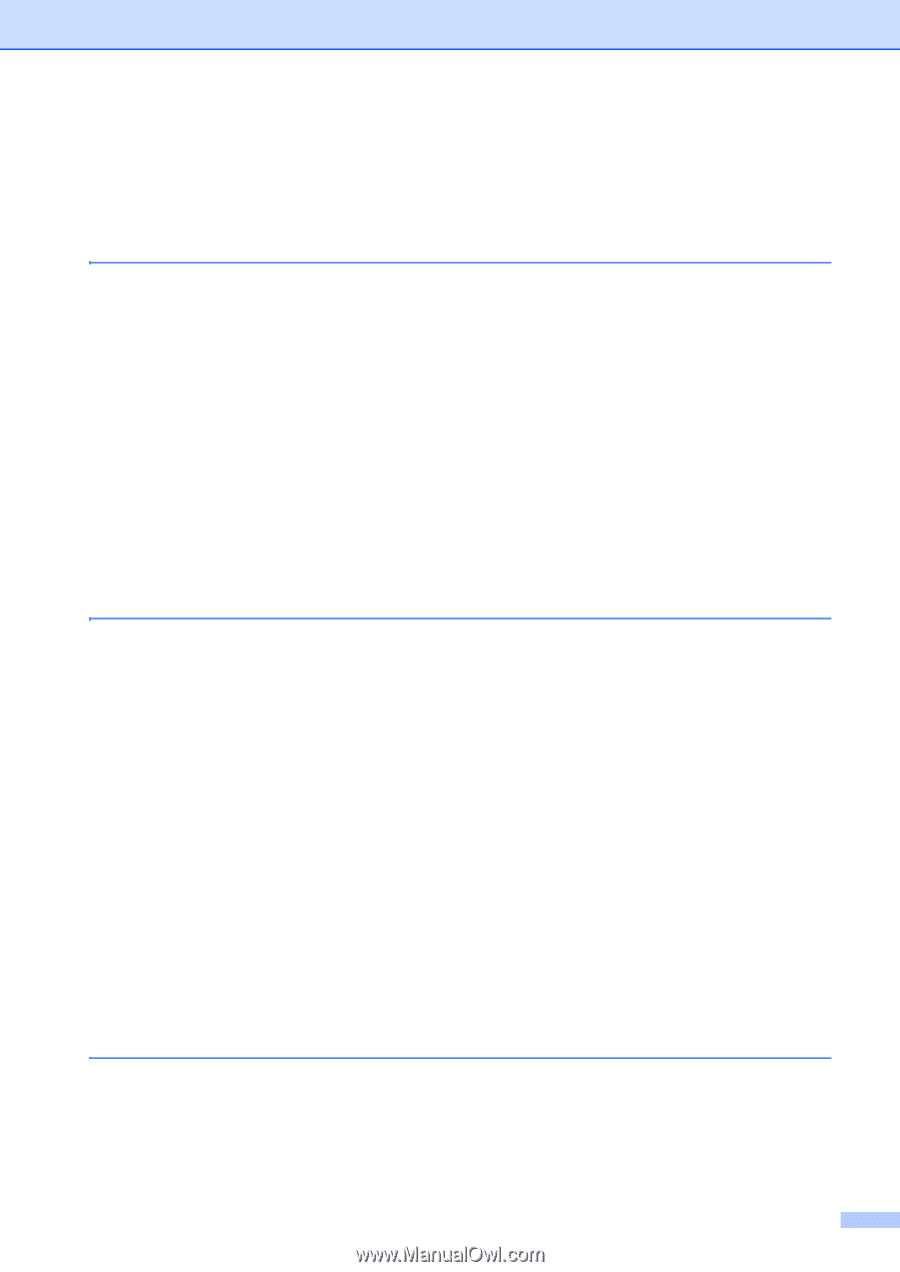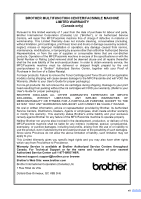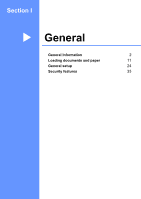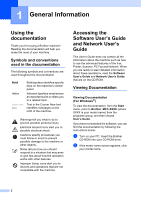xi
Storing numbers
..................................................................................................
66
Storing a pause
.............................................................................................
66
Storing Speed-Dial numbers
.........................................................................
66
Changing Speed-Dial names or numbers
.....................................................
67
Setting up groups for broadcasting
................................................................
68
Dialing Access codes and credit card numbers
.............................................
70
9
Message Center (MFC-665CW and MFC-845CW only)
Message Center mode
........................................................................................
71
Setting up the Message Center
.....................................................................
71
Outgoing message (OGM)
............................................................................
71
Fax/Tel OGM (Announcement)
.....................................................................
72
Activating Message Center mode
..................................................................
72
Managing your messages
....................................................................................
73
Message indicator
.........................................................................................
73
Playing voice messages
................................................................................
73
Erasing incoming messages
..........................................................................
73
Additional Message Center operations
................................................................
74
Setting maximum time for incoming messages
.............................................
74
Setting toll saver
............................................................................................
74
ICM Recording Monitor
..................................................................................
75
Recording a conversation (MFC-665CW only)
..............................................
75
10
Advanced fax operations (Black & White only)
Fax Forwarding
....................................................................................................
76
Paging
.................................................................................................................
77
Fax Storage
.........................................................................................................
78
Fax Preview (MFC-665CW and MFC-845CW only)
............................................
78
Setting Fax Preview
.......................................................................................
78
How to preview a fax
.....................................................................................
79
How to delete all faxes in the list
...................................................................
79
How to print all faxes in the list
......................................................................
79
PC Fax Receive
...................................................................................................
80
Changing the destination PC
.........................................................................
81
Turning off Advanced Fax Operations
.................................................................
81
Changing Advanced Fax Operations
...................................................................
82
Remote Retrieval
.................................................................................................
82
Setting a Remote Access Code
.....................................................................
82
Using your Remote Access Code
..................................................................
83
Remote Fax commands
................................................................................
84
Retrieving fax messages
...............................................................................
86
Changing your Fax Forwarding number
........................................................
86
11
Printing Reports
Fax reports
...........................................................................................................
87
Transmission Verification Report
...................................................................
87
Fax Journal (activity report)
...........................................................................
87
Reports
................................................................................................................
88
How to print a report
......................................................................................
88