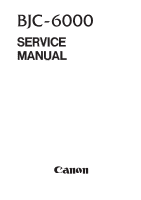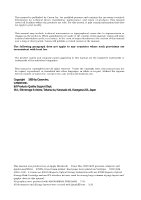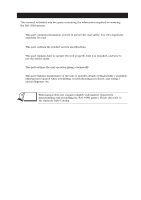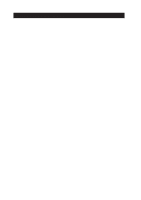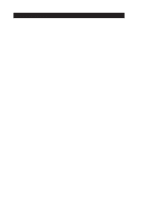Canon BJC 6000 Service Manual - Page 8
Part 5, MAINTENANCE, Construction of the Color/Photo BJ cartridge - print head
 |
View all Canon BJC 6000 manuals
Add to My Manuals
Save this manual to your list of manuals |
Page 8 highlights
Page 4 -18 4 -18 4 -19 4 -19 4 -20 4 -21 4 -25 4 -25 4 -26 4 -28 4 -28 4 -30 4 -32 4 -32 4 -33 4 -36 4 -36 4 -37 4 -37 4 -38 4 -41 4 -41 4 -41 4 -42 4 -42 4 -42 4 -42 4 -42 4 -43 4 -43 4 -43 4 -43 4 -44 4 -44 4 -44 4 -44 5- 1 5- 1 5- 1 5- 1 5- 2 5- 2 5- 3 5- 4 5- 4 5- 4 5- 4 5- 5 5- 6 5- 6 5- 7 5- 8 5- 8 3.1.3 Purge unit 3.1.4 Paper feed unit 3.2 BJ Cartridge 3.2.1 Construction of the Black BJ cartridge 3.2.2 Construction of the Color/Photo BJ cartridge 3.2.3 Construction of the bubble jet head unit 3.3 Purge Unit 3.3.1 Function of the purge unit 3.3.2 Construction of the purge unit 3.4 Paper Feed Unit 3.4.1 Functions of the paper feed unit 3.4.2 Construction of the paper feed unit 3.5 Carriage Unit 3.5.1 Functions of carriage unit 3.5.2 Construction of the carriage unit 4 PRINTER'S ELECTRICAL SYSTEM 4.1 Overview 4.2 Control Unit 4.2.1 Control unit block diagram 4.2.2 Logic Components 4.3 Power Supply Unit 4.3.1 Power Supply Unit Block Diagram 4.3.2 Construction of Power Supply Unit 5. DETECTION FUNCTIONS 5.1 Detection with Sensors 5.1.1 Home position sensor 5.1.2 Paper end sensor 5.1.3 Print position sensor 5.1.4 Ink sensor 5.1.5 Cover sensor 5.1.6 Pump sensor 5.1.7 Printer temperature sensor (TH201) 5.1.8 Head temperature sensor 5.2 Other Detection Functions 5.2.1 Waste ink amount detection 5.2.2 BJ cartridge detection Part 5: MAINTENANCE 1. MAINTENANCE 1.1 Parts for Periodic Replacement 1.2 List of Consumables 1.3 List of Periodic Maintenance 2. SERVICE TOOLS 2.1 List of Tools 3. APPLYING GREASE 4. DISASSEMBLY AND REASSEMBLY 4.1 Disassembly and Reassembly 4.2 Notes on Disassembly and Reassembly 4.2.1 Unlocking the carriage 4.2.2 Removing the printer unit 4.2.3 Removing the ASF unit 4.2.4 Removing the adjustable bearings supporting the carriage shaft 4.2.5 Paper feed gears 5. ADJUSTMENTS AND SETTINGS 5.1 Adjustments and Settings IV