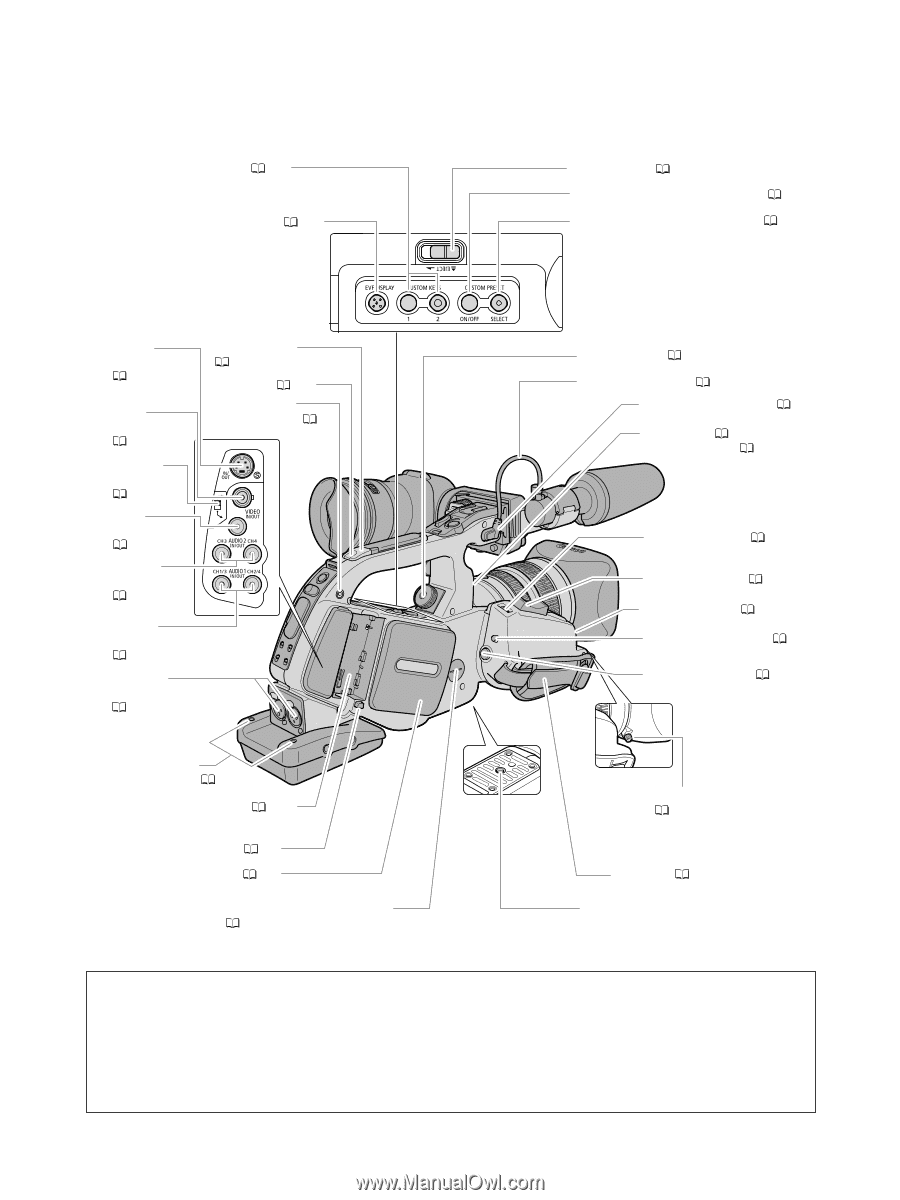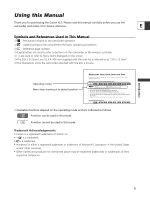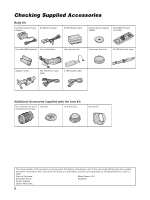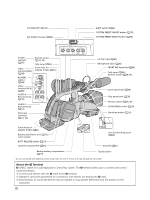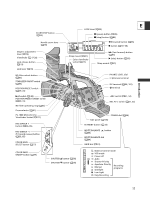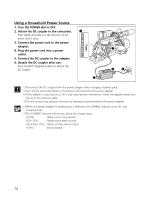Canon XL2 XL2 Instruction Manual - Page 10
About the, Terminal - battery
 |
View all Canon XL2 manuals
Add to My Manuals
Save this manual to your list of manuals |
Page 10 highlights
CUSTOM KEYS ( 74) EVF DISPLAY button ( 35) EJECT switch ( 25) CUSTOM PRESET ON/OFF button ( 70) CUSTOM PRESET SELECT button ( 70) S-video terminal ( 87) Video terminal (BNC) ( 88) RCA/BNC selector ( 88) Video terminal (RCA) ( 88) AUDIO 2 RCA terminals ( 52) Remote sensor ( 24, 95) Tally lamp ( 83) Screw hole for adapter holder ( 21) AUDIO 1 RCA terminals ( 51) XLR input terminals ( 51, 52) AE SHIFT dial ( 62) Microphone cable ( 20) FRONT MIC terminals ( 20) Tally lamp ( 83) / Remote sensor ( 24, 95) Zoom speed dial ( 38) Grip zoom lever ( 38) Remote sensor ( 24, 95) ZOOM SPEED switch ( 38) Start/stop button ( 32) Screw holes for adapter holder ( 21) Battery attachment unit ( 13) / serial number BATT. RELEASE button ( 13) Cassette compartment ( 25) Lens hood locking screw ( 23) Grip belt ( 21) Backup battery compartment ( 16) Tripod socket* * Do not use tripods with fastening screws longer than 0.2 inch (5.5 mm) as it may damage the camcorder. About the m Terminal m (LANC) stands for Local Application Control Bus System. The m terminal allows you to connect and control connected devices. ❍ Connect only devices with the m mark to the m terminal. ❍ Operation cannot be guaranteed for connections with devices not bearing the m mark. ❍ Some buttons of connected devices may not operate or may operate differently than the buttons on the camcorder. 10