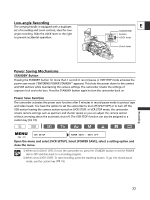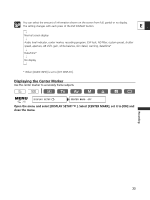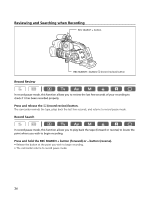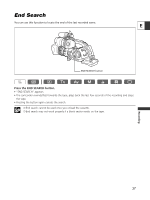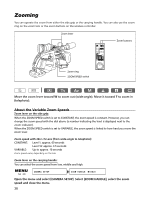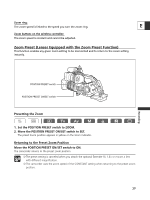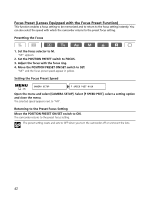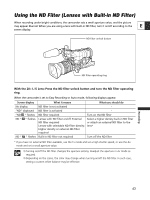Canon XL2 XL2 Instruction Manual - Page 38
Zooming - 20x lens
 |
View all Canon XL2 manuals
Add to My Manuals
Save this manual to your list of manuals |
Page 38 highlights
Zooming You can operate the zoom from either the side grip or the carrying handle. You can also use the zoom ring on the zoom lens or the zoom buttons on the wireless controller. Zoom lever Zoom buttons Zoom ring ZOOM SPEED switch Move the zoom lever toward W to zoom out (wide-angle). Move it toward T to zoom in (telephoto). About the Variable Zoom Speeds Zoom lever on the side grip: When the ZOOM SPEED switch is set to CONSTANT, the zoom speed is constant. However, you can change the zoom speed with the dial above (a number indicating the level is displayed next to the zoom indicator). When the ZOOM SPEED switch is set to VARIABLE, the zoom speed is linked to how hard you move the zoom lever. Zoom speed with 20x L IS Lens (from wide-angle to telephoto): CONSTANT: Level 1: approx. 60 seconds Level 16: approx. 3.5 seconds VARIABLE: Up to approx. 10 seconds Zoom speed varies depending on the lens. Zoom lever on the carrying handle: You can select the zoom speed from low, middle and high. ( 26) CAMERA SETUP ZOOM HANDLE••MIDDLE Open the menu and select [CAMERA SETUP]. Select [ZOOM HANDLE], select the zoom speed and close the menu. 38