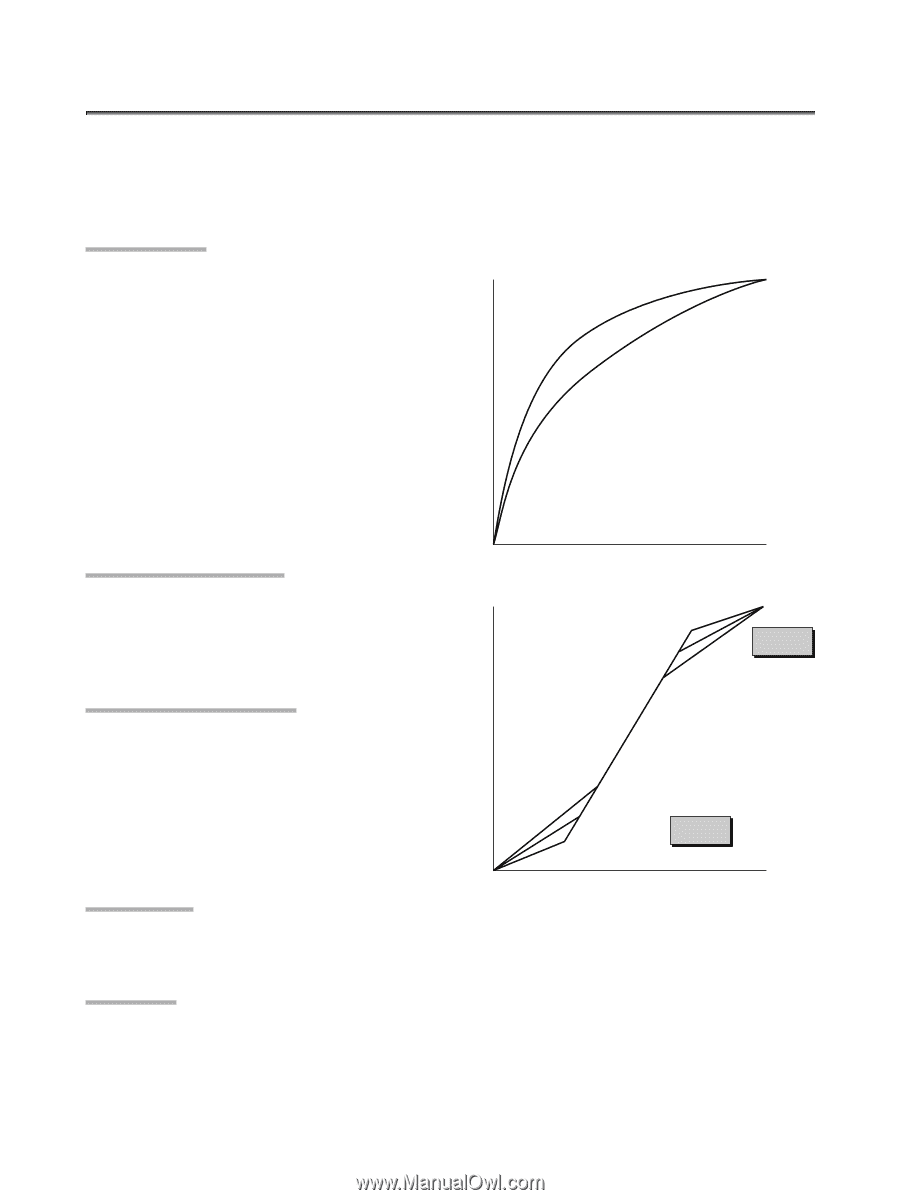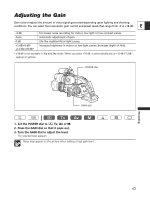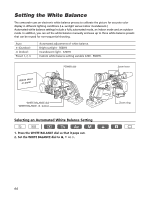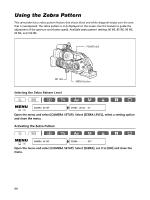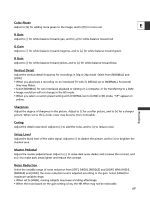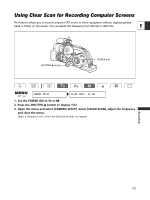Canon XL2 XL2 Instruction Manual - Page 68
Using the Custom Preset
 |
View all Canon XL2 manuals
Add to My Manuals
Save this manual to your list of manuals |
Page 68 highlights
Using the Custom Preset You can establish three preset registrations for the following 15 camera features: gamma curve, knee, black stretch/press, color matrix, color gain, color phase, R gain, G gain, B gain, V detail, sharpness, coring, setup level, master pedestal and NR. You can also import preset settings from another XL2 and save them to your camcorder. Gamma Curve Select between standard gamma curve ([NORMAL]) and cine-like gamma curve ([CINE]). Output [NORMAL] [CINE] Knee Point Adjustment Adjust the dynamic range (knee point) in the highlight area of the image to prevent overexposure. You can select from [HIGH], [MIDDLE] or [LOW]. Representation of the setting Input Output [HIGH] [MIDDLE] [LOW] KNEE Black Stretch/Black Press Adjust the dynamic range in the black area of the image. You can select from [STRETCH], [MIDDLE] or [PRESS]. [STRETCH] emphasizes contrast in the dark area, while [PRESS] enhances or deepens darkness. [STRETCH] [MIDDLE] BLACK [PRESS] Representation of the setting Input Color Matrix Select from two color matrix settings: [NORMAL] and [CINE]. Setting gamma and color matrix to [CINE] creates cine-like colors. Color Gain Adjust the saturation of the color from off (-) to oversaturated (+). 68