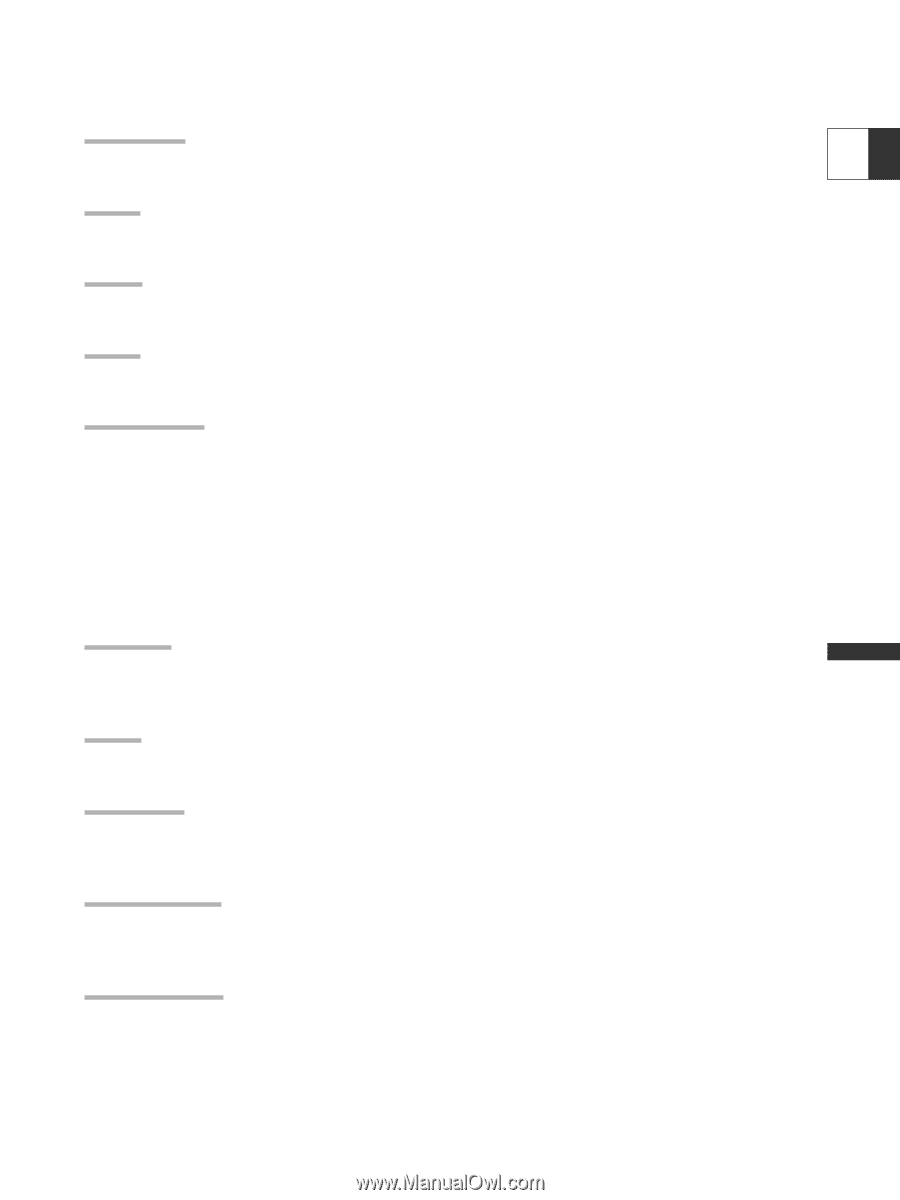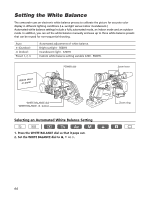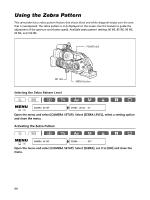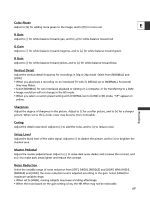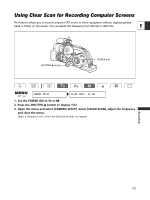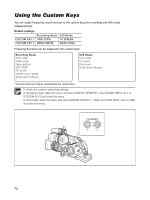Canon XL2 XL2 Instruction Manual - Page 69
Color Phase, R Gain, G Gain, B Gain, Vertical Detail, Sharpness, Coring, Setup Level, Master - resolution
 |
View all Canon XL2 manuals
Add to My Manuals
Save this manual to your list of manuals |
Page 69 highlights
Color Phase Adjust to [G] for adding more green to the image, and to [R] for more red. E R Gain Adjust to [-] for white balance toward cyan, and to [+] for white balance toward red. G Gain Adjust to [-] for white balance toward magenta, and to [+] for white balance toward green. B Gain Adjust to [-] for white balance toward yellow, and to [+] for white balance toward blue. Vertical Detail Adjust the vertical detail frequency for recordings in 30p or 24p mode. Select from [NORMAL] and [LOW]. • When you play back a recording on an interlaced TV with [V DETAIL] set to [NORMAL], horizontal lines may flicker. • Select [NORMAL] for non-interlaced playback or editing on a computer, or for transferring to a DVD. • Image resolution will not change in the 60i mode. • When you select a custom preset setting with [V DETAIL] set to [LOW] in 60i mode, "CP" appears in yellow. Sharpness Adjust the degree of sharpness in the picture. Adjust to [-] for a softer picture, and to [+] for a sharper picture. When set to the [+] side, noise may become more noticeable. Recording Coring Adjust the detail noise level. Adjust to [-] to add the noise, and to [+] to reduce noise. Setup Level Adjust the black level of the video signal. Adjust to [-] to darken the picture, and to [+] to brighten the shadow area. Master Pedestal Adjust the master pedestal level. Adjust to [-] to make dark areas darker and increase the contrast, and to [+] to make dark areas lighter and reduce the contrast. Noise Reduction Select the variable range of noise reduction from [OFF], [HIGH], [MIDDLE] and [LOW]. With [HIGH], [MIDDLE] and [LOW], the noise reduction level is adjusted according to the gain. Select [HIGH] for maximum variable range. • When set to [HIGH], moving subjects may leave a trailing afterimage. • When the noise based on the gain setting is low, the NR effect may not be noticeable. 69