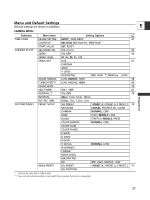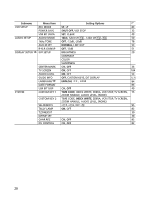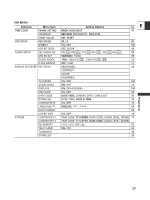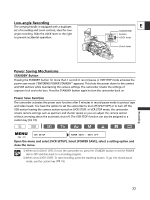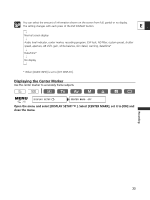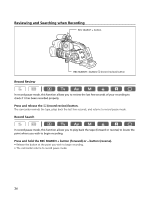Canon XL2 XL2 Instruction Manual - Page 31
Displaying Date and Time during Recording
 |
View all Canon XL2 manuals
Add to My Manuals
Save this manual to your list of manuals |
Page 31 highlights
E 16 19 20 18 17 15 21 1 2 24 4 3 6 7 9 10 5 8 23 14 22 12 11 13 14 15 16 17 18 19 20 21 22 23 24 1 2 3 4 5 6 7 8 9 10 11 12 13 Preparation No. Time zone LONDON PARIS CAIRO MOSCOW DUBAI KARACHI DACCA BANGKOK H. KONG (Hong Kong) TOKYO SYDNEY SOLOMON No. Time zone WELLGTN (Wellington) SAMOA HONOLU. (Honolulu) ANCHOR. (Anchorage) L.A. (Los Angeles) DENVER CHICAGO N.Y. (New York) CARACAS RIO (Rio de Janeiro) FERNAN. (Fernando de Noronha) AZORES Once you have set time zone, date and time, you do not need to reset the clock each time you travel to another time zone. Just set the time zone to the one of your destination, and the camcorder automatically adjusts the clock. Displaying Date and Time during Recording You can display the date and time in the lower left corner of the screen. ( 26) DISPLAY SETUP/ GUIDE INFO•••OFF Open the menu and select [DISPLAY SETUP/ ]. Select [GUIDE INFO], set it to [D/T DISPLAY] and close the menu. 31