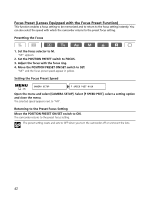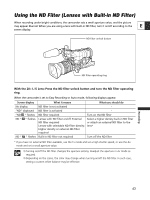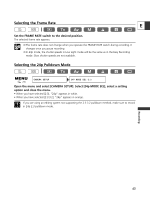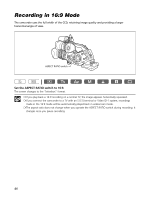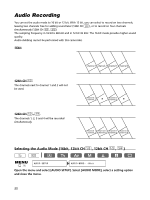Canon XL2 XL2 Instruction Manual - Page 46
Recording in 16:9 Mode
 |
View all Canon XL2 manuals
Add to My Manuals
Save this manual to your list of manuals |
Page 46 highlights
Recording in 16:9 Mode The camcorder uses the full width of the CCD, retaining image quality and providing a larger horizontal angle of view. ASPECT RATIO switch Set the ASPECT RATIO switch to 16:9. The screen changes to the "letterbox" format. ❍ If you play back a 16:9 recording on a normal TV, the image appears horizontally squeezed. ❍ If you connect the camcorder to a TV with an S (S1) terminal or Video ID-1 system, recordings made in the 16:9 mode will be automatically played back in widescreen mode. ❍ The aspect ratio does not change when you operate the ASPECT RATIO switch during recording. It changes once you pause recording. 46
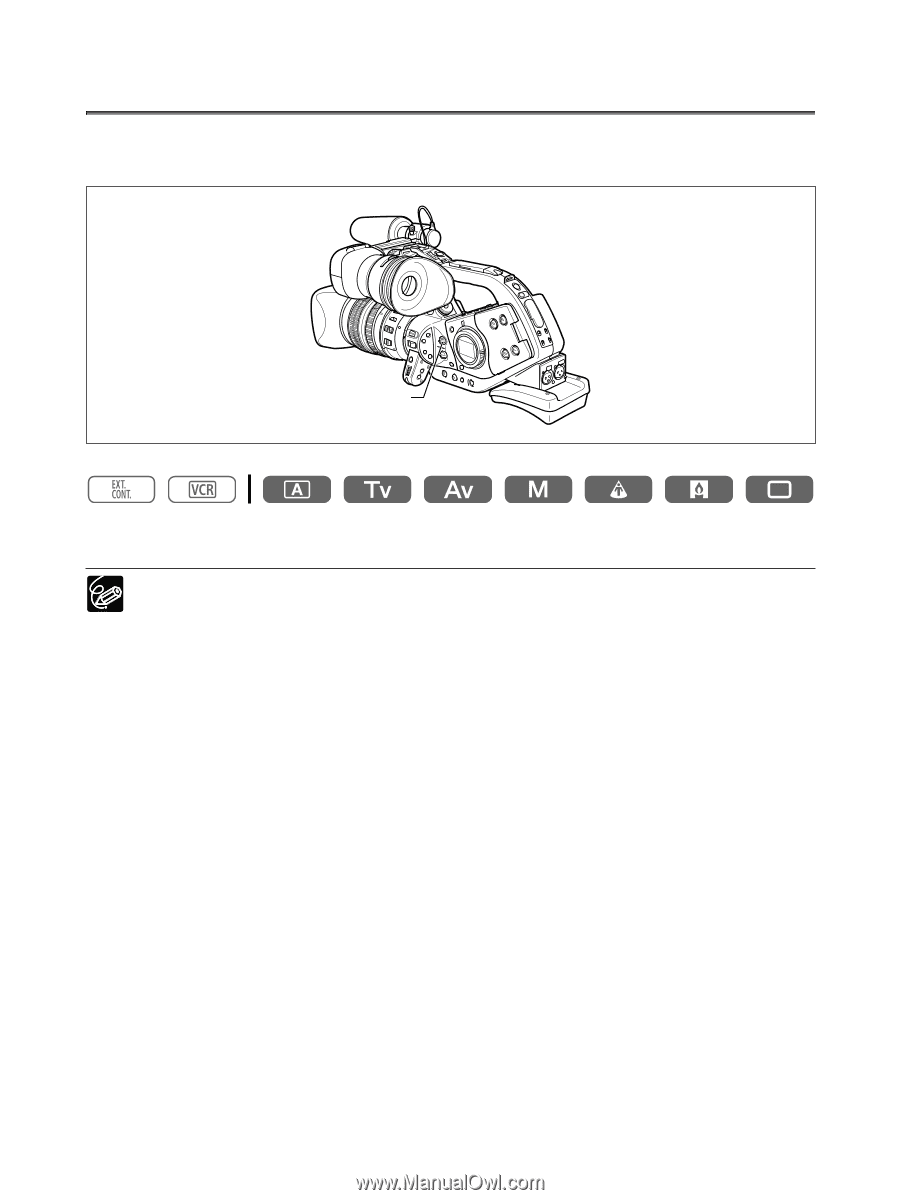
46
The camcorder uses the full width of the CCD, retaining image quality and providing a larger
horizontal angle of view.
Set the ASPECT RATIO switch to 16:9.
The screen changes to the “letterbox” format.
❍
If you play back a 16:9 recording on a normal TV, the image appears horizontally squeezed.
❍
If you connect the camcorder to a TV with an S (S1) terminal or Video ID-1 system, recordings
made in the 16:9 mode will be automatically played back in widescreen mode.
❍
The aspect ratio does not change when you operate the ASPECT RATIO switch during recording. It
changes once you pause recording.
Recording in 16:9 Mode
ASPECT RATIO switch