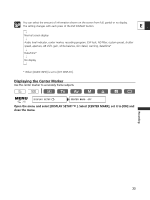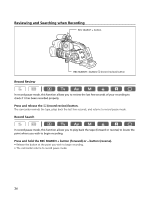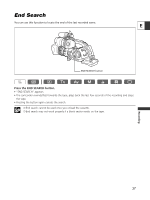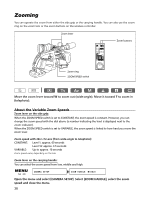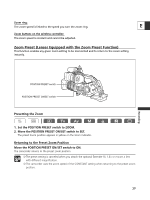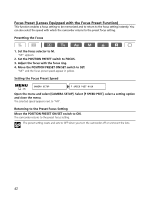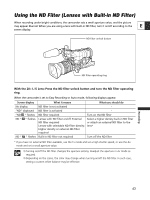Canon XL2 XL2 Instruction Manual - Page 39
Zoom Preset Lenses Equipped with the Zoom Preset Function
 |
View all Canon XL2 manuals
Add to My Manuals
Save this manual to your list of manuals |
Page 39 highlights
Zoom ring: The zoom speed is linked to the speed you turn the zoom ring. E Zoom buttons on the wireless controller: The zoom speed is constant and cannot be adjusted. Zoom Preset (Lenses Equipped with the Zoom Preset Function) This function enables any given zoom setting to be memorized and to return to the zoom setting instantly. Recording POSITION PRESET switch POSITION PRESET ON/SET switch Presetting the Zoom 1. Set the POSITION PRESET switch to ZOOM. 2. Move the POSITION PRESET ON/SET switch to SET. The preset zoom position appears in yellow on the zoom indicator. Returning to the Preset Zoom Position Move the POSITION PRESET ON/SET switch to ON. The camcorder returns to the preset zoom position. ❍ The preset setting is canceled when you attach the optional Extender XL 1.6× or mount a lens with different magnification. ❍ The camcorder uses the zoom speed of the CONSTANT setting when returning to the preset zoom position. 39