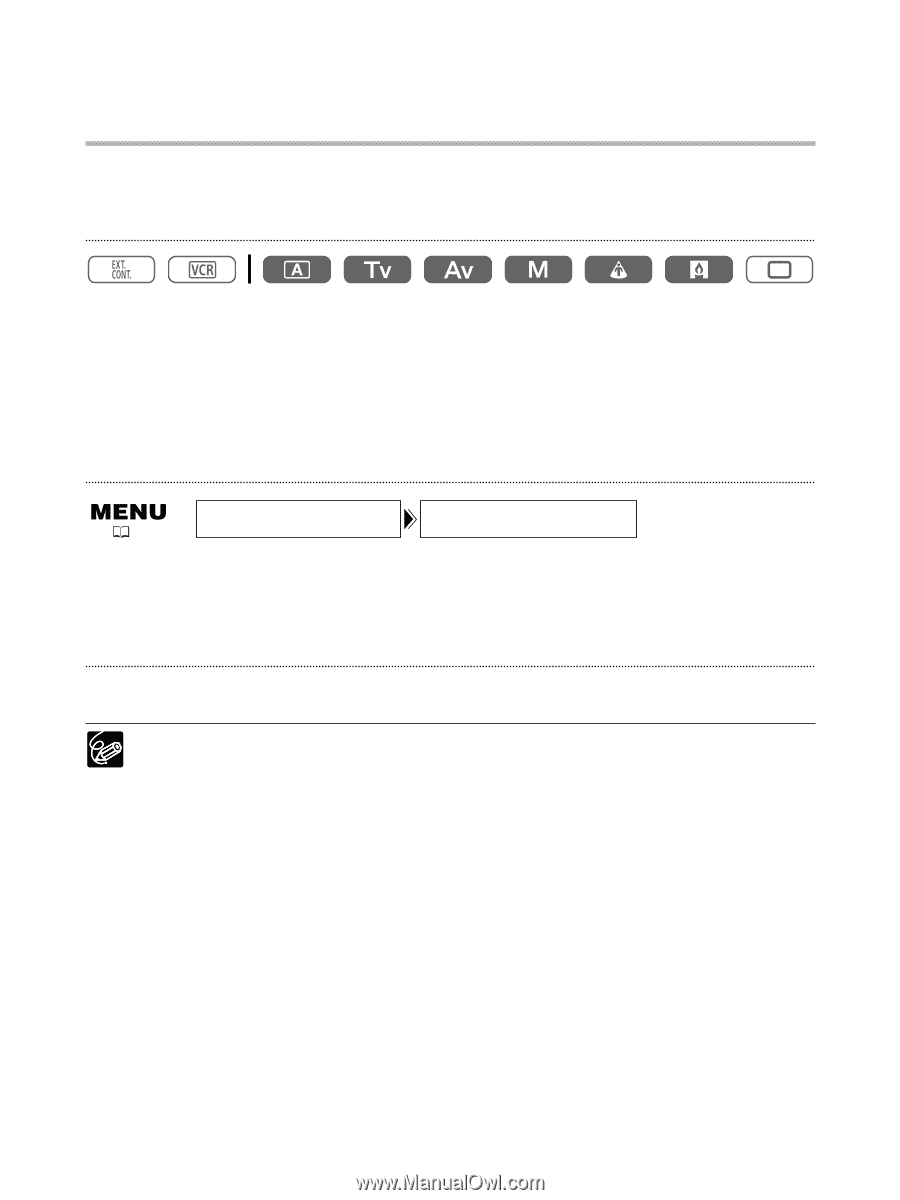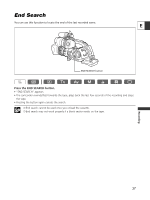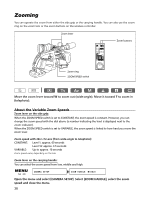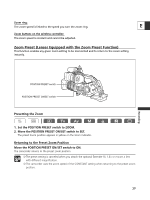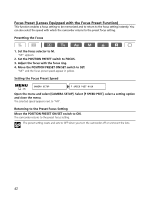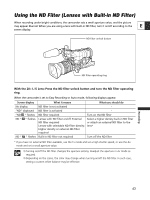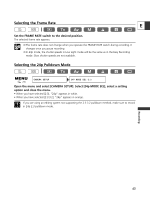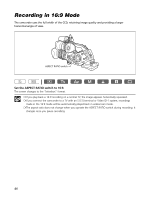Canon XL2 XL2 Instruction Manual - Page 42
Focus Preset Lenses Equipped with the Focus Preset Function
 |
View all Canon XL2 manuals
Add to My Manuals
Save this manual to your list of manuals |
Page 42 highlights
Focus Preset (Lenses Equipped with the Focus Preset Function) This function enables a focus setting to be memorized and to return to the focus setting instantly. You can also select the speed with which the camcorder returns to the preset focus setting. Presetting the Focus 1. Set the focus selector to M. "MF" appears. 2. Set the POSITION PRESET switch to FOCUS. 3. Adjust the focus with the focus ring. 4. Move the POSITION PRESET ON/SET switch to SET. "MF" and the focus preset speed appear in yellow. Setting the Focus Preset Speed ( 26) CAMERA SETUP F SPEED PSET•HIGH Open the menu and select [CAMERA SETUP]. Select [F SPEED PSET], select a setting option and close the menu. The selected speed appears next to "MF". Returning to the Preset Focus Setting Move the POSITION PRESET ON/SET switch to ON. The camcorder returns to the preset focus setting. The preset setting resets and sets to OFF when you turn the camcorder off or unmount the lens. 42