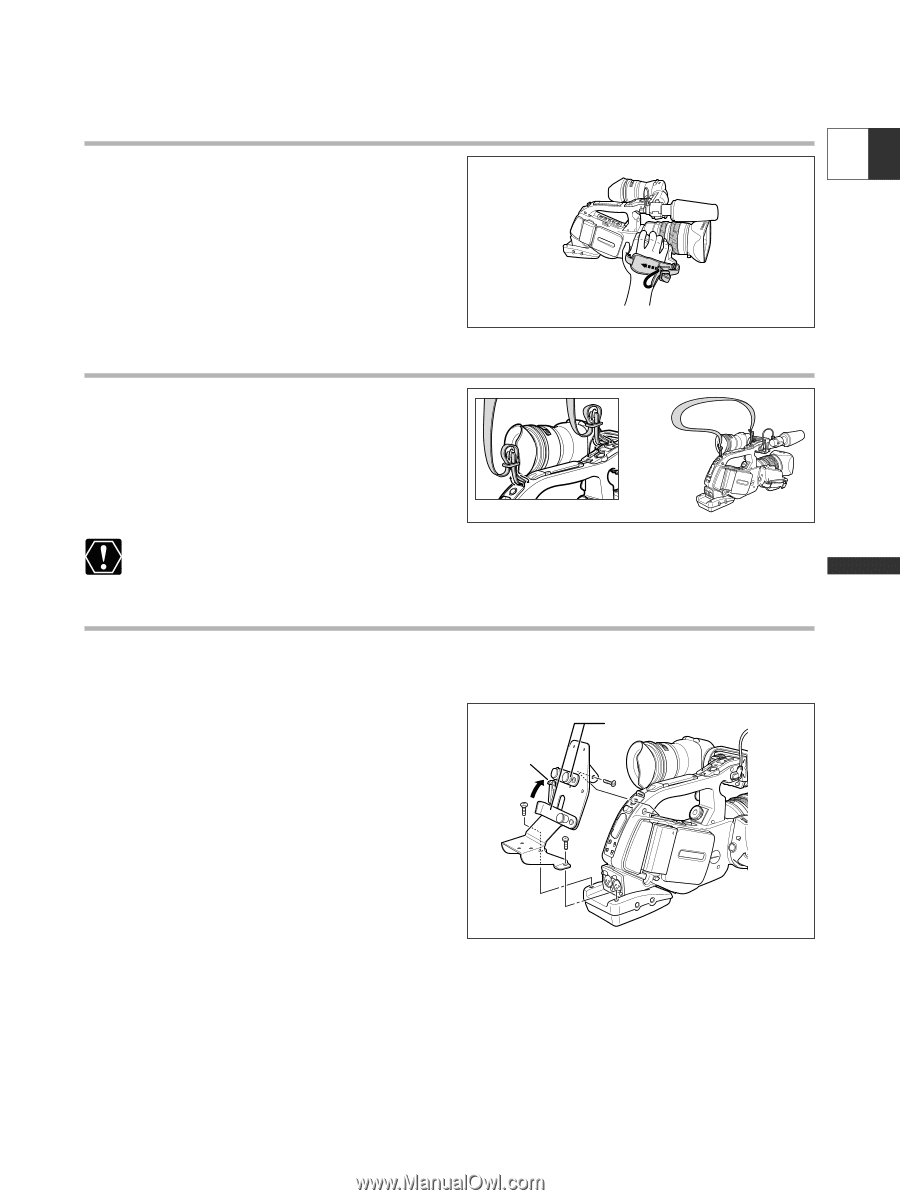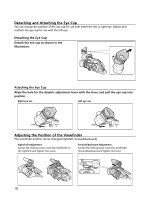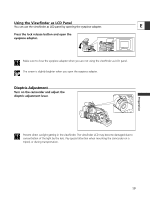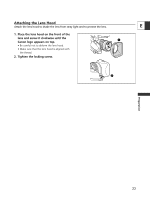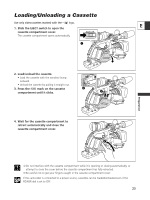Canon XL2 XL2 Instruction Manual - Page 21
Fastening the Grip Belt, Attaching the Shoulder Strap, Attaching the Adapter Holder - battery charger
 |
View all Canon XL2 manuals
Add to My Manuals
Save this manual to your list of manuals |
Page 21 highlights
Fastening the Grip Belt Hold the camcorder with your right hand E and adjust the belt with your left. Adjust the grip belt so that you can reach the zoom lever with your index and middle finger, and the start/stop button with your thumb. Attaching the Shoulder Strap Pass the ends through the strap mount and adjust the length of the strap. Preparation Be careful not to drop the camcorder when adjusting the strap. Attaching the Adapter Holder Attach the adapter holder to use the optional CH-910 Dual Battery Charger/Holder or a commercially available wireless microphone receiver. 1. Attach the adapter holder and secure it by tightening the screws. 2. Adjust the position of the support bars. When using the optional CH-910, hook it onto the support bars and secure it with the stop lever. To detach the CH-910, press the stop lever in the direction of the arrow and pull it off the support bars. Stop lever Support bars 21