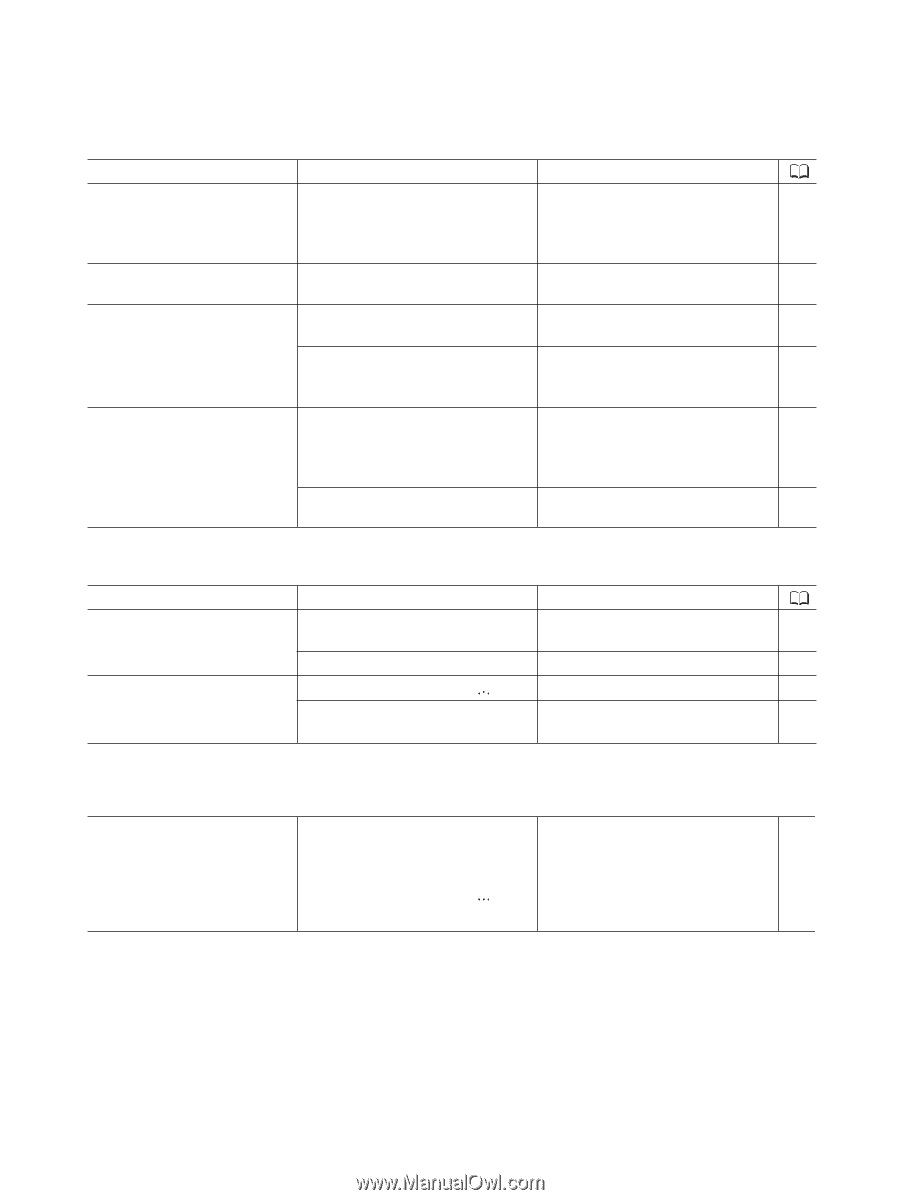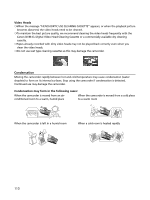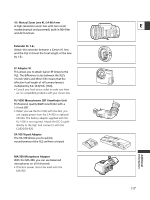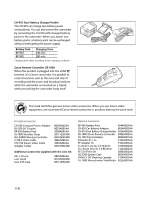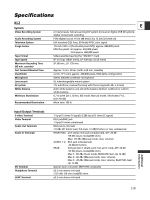Canon XL2 XL2 Instruction Manual - Page 114
About the CCD
 |
View all Canon XL2 manuals
Add to My Manuals
Save this manual to your list of manuals |
Page 114 highlights
Recording Problem Cause Solution A vertical light bar appears Bright light in a dark scene may Record in the Av mode with 59 on the screen. cause a vertical light bar (smear) F5.6-F8.0. to appear. This is not a malfunction. Viewfinder picture is blurred. Viewfinder is not adjusted. Adjust the viewfinder with the 19 dioptric adjustment lever. Audio is not recorded. The INPUT SELECT switch is not Set the INPUT SELECT switch to 51 set to the correct position. the correct position. 52 The REC LEVEL switch is set to Adjust the audio level correctly. 53 M, and recording level is set too low. Audio is recorded in a very Microphone connected to the Set the +48V switch to ON. 51 low level. XLR terminal needs to be 52 powered by the phantom power. Microphone attenuator is turned on. Set the MIC ATT. switch to OFF. 51 52 Playback Problem Cause Solution Pressing the playback Camcorder is turned off, or is Set the camcorder to VCR 85 button does not start not set to VCR mode. mode. playback. Cassette is not loaded. Load a cassette. 25 Tape is running, but image Video heads are dirty. Clean the video heads. 110 will not appear on the TV You attempted to play back or Stop playback/dubbing. - screen. dub copyright protected tape. Others Lenses with built-in image Sometimes air bubbles may - stabilizer: Detected air form inside the lens in airplanes bubbles inside the lens. or on high mountains. This is not a malfunction. The air - - - bubbles disappear in about 1 week. About the CCD Due to the construction of the CCD, in low-light recording using the slow shutter or gaining up, small specks of light may become visible on the screen. In such cases, increase the shutter speed, reduce the gain or use an additional light source such as a video light. 114