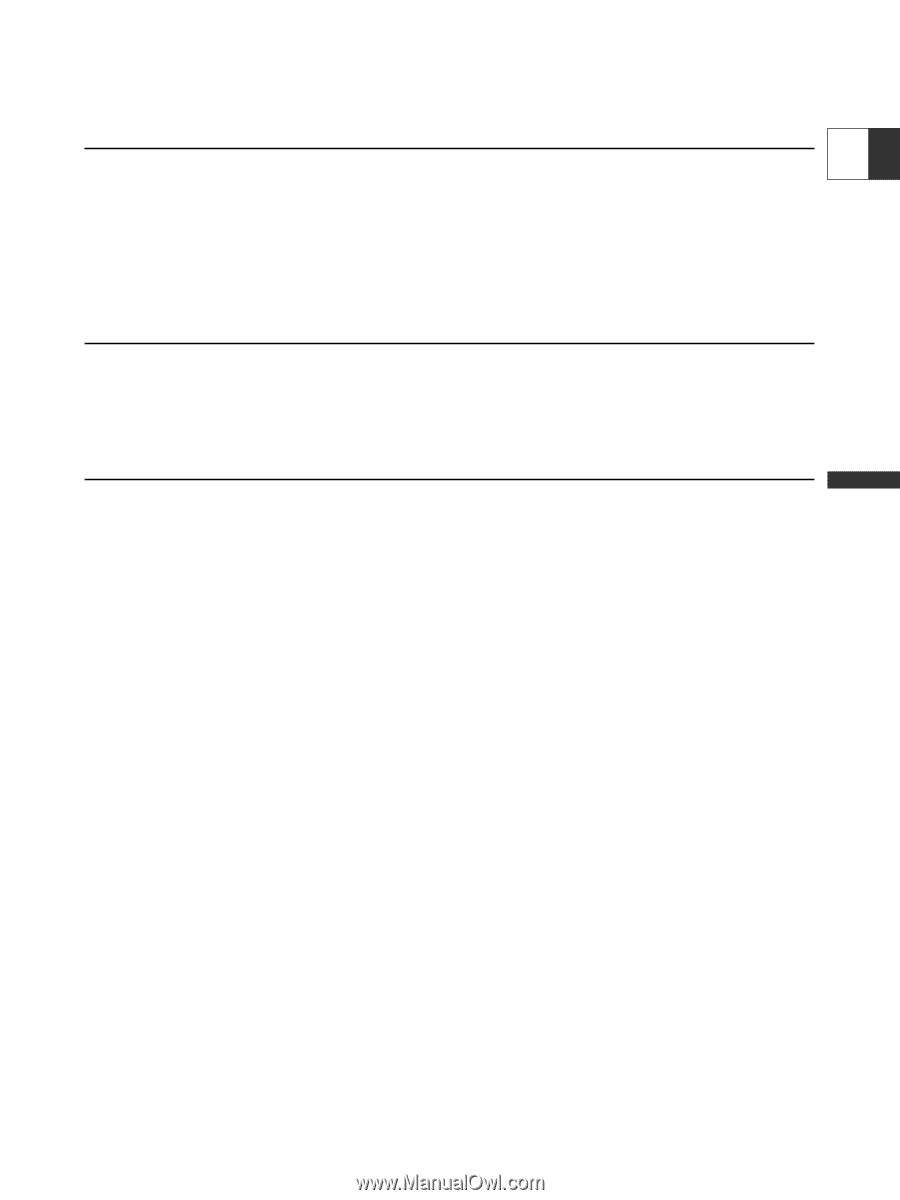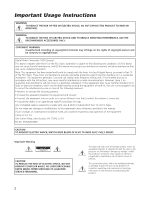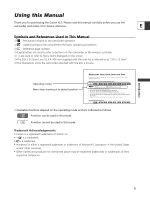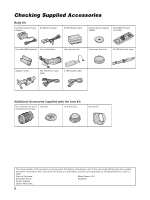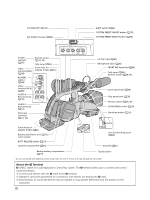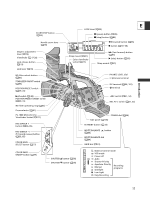7
E
Introduction
Playback
Playing Back a Tape
............................................................................................................................................
85
Playing Back on a TV Screen
..............................................................................................................................
87
Audio Output
......................................................................................................................................................
89
Returning to a Pre-Marked Position
................................................................................................................
90
Index Search
........................................................................................................................................................
91
Date Search
........................................................................................................................................................
92
Displaying the Data Code
..................................................................................................................................
93
Changing the Remote Sensor Mode
................................................................................................................
95
Editing
Recording to a VCR or Digital Video Device
....................................................................................................
96
Recording from Analog Video Devices (VCR, TV or Camcorder)
....................................................................
97
Recording from Digital Video Devices (DV Dubbing)
......................................................................................
98
Converting Analog Signals into Digital Signals (Analog-Digital Converter)
..................................................
99
Connecting to the Computer Using a DV (IEEE1394) Cable
..........................................................................
101
Additional Information
Settings Retained at Power Off or STANDBY Mode
......................................................................................
102
Screen Displays
..................................................................................................................................................
104
List of Messages
................................................................................................................................................
107
Maintenance/Others
........................................................................................................................................
108
Troubleshooting
................................................................................................................................................
113
System Diagram
................................................................................................................................................
115
Optional Accessories
........................................................................................................................................
116
Specifications
....................................................................................................................................................
119
Index
..................................................................................................................................................................
121
Audio Block Diagram
......................................................................................................................................
122