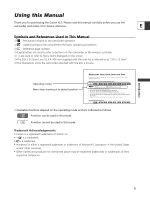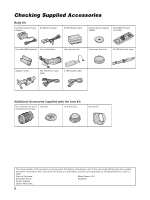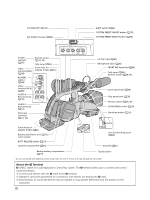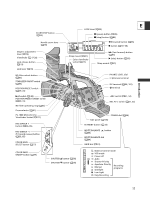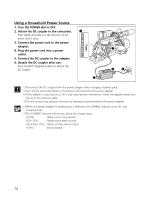Canon XL2 XL2 Instruction Manual - Page 9
Components Guide - lens hood
 |
View all Canon XL2 manuals
Add to My Manuals
Save this manual to your list of manuals |
Page 9 highlights
Components Guide XL2 Viewfinder locking screw ( 17) Advanced Accessory shoe ( 52) Microphone locking screw ( 20) Viewfinder cable ( 17) Stereo microphone ( 20) Focus ring ( 40) E Eye cup ( 18) INPUT SELECT switch (CH3, CH4) ( 52) REC LEVEL switch (CH3, CH4) ( 53) CH3/CH4 dials ( 53) REC CH SELECT switch (CH1, CH2) ( 51) FRONT MIC ATT. switch (CH1, CH2) ( 51) CH1/CH2 dials ( 53) INPUT SELECT switch (CH1, CH2) ( 51) Introduction Lens hood ( 23) Zoom ring ( 38) EXP. LOCK button ( 61) LENS RELEASE switch ( 22) MENU button ( 26) IRIS/SET dial ( 26, 59) REC LEVEL switch (CH1, CH2) ( 53) Power indicator LIGHT button ( 9) AUDIO MONITOR button ( 53, 89) ASPECT RATIO switch ( 46) END SEARCH button ( 37) FRAME RATE switch ( 44) LIGHT Button Press the LIGHT button to illuminate the side panel for approximately 10 seconds. If you press and hold the button for at least 3 seconds, the panel remains illuminated until you press the button once more to turn the backlight off. 9