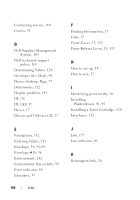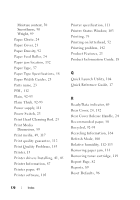Dell 1250C User's Guide - Page 172
Print Head Cleaning Rod
 |
View all Dell 1250C manuals
Add to My Manuals
Save this manual to your list of manuals |
Page 172 highlights
Moisture content, 50 Smoothness, 50 Weight, 49 Paper Chute, 24 Paper Cover, 23 Paper Density, 92 Paper Feed Roller, 24 Paper jam location, 132 Paper Type, 57 Paper Type Specifications, 58 Paper Width Guides, 23 Parts name, 23 PDL, 112 Plain, 92-93 Plain Thick, 92-93 Power supply, 111 Power Switch, 23 Print Head Cleaning Rod, 23 Print Media Dimensions, 59 Print media, 49, 117 Print quality guarantee, 112 Print Quality Problems, 143 Printer, 15 Printer drivers Installing, 41, 45 Printer Information, 87 Printer paper, 49 Printer software, 103 Printer specification, 111 Printer Status Window, 103 Printing, 79 Printing on letterhead, 52 Printing problem, 142 Product Features, 21 Product Information Guide, 18 Q Quick Launch Utility, 104 Quick Reference Guide, 17 R Ready/Data indicator, 69 Rear Cover, 24, 132 Rear Cover Release Handle, 24 Recommended paper, 50 Recycled, 92-93 Recycling Information, 164 Refresh Mode, 100 Relative humidity, 112-113 Removing paper jam, 131 Removing toner cartridge, 119 Report Page, 82 Reports, 89 Reset Defaults, 96 170 Index