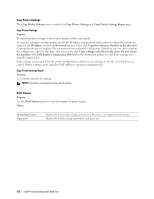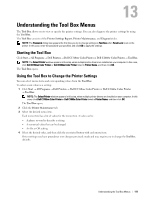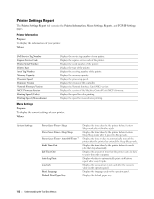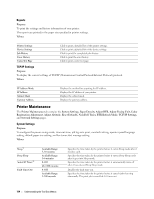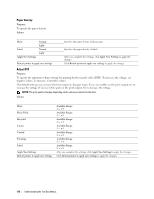Dell C1760NW Color Laser Printer User Guide - Page 114
Printer Settings Report, Printer Information, Menu Settings
 |
View all Dell C1760NW Color Laser Printer manuals
Add to My Manuals
Save this manual to your list of manuals |
Page 114 highlights
Printer Settings Report The Printer Settings Report tab contains the Printer Information, Menu Settings, Reports, and TCP/IP Settings pages. Printer Information Purpose: To display the information of your printer. Values: Dell Service Tag Number Express Service Code Printer Serial Number Printer Type Asset Tag Number Memory Capacity Processor Speed Firmware Version Network Firmware Version MCU Firmware Version Printing Speed (Color) Printing Speed (Monochrome) Displays the service tag number of your printer. Displays the express service code of the printer. Displays the serial number of the printer. Displays the type of the printer. Displays the asset tag number of the printer. Displays the memory capacity. Displays the processing speed. Displays the version of the controller. Displays the Network Interface Card (NIC) version. Displays the version of the Machine Control Unit (MCU) firmware. Displays the speed for color printing. Displays the speed for monochrome printing. Menu Settings Purpose: To display the current settings of your printer. Values: System Settings Power Saver Timer - Sleep Power Saver Timer - Deep Sleep Power Saver Timer - Auto-Off Timer *1 Fault Time-Out Job Time-Out Auto Log Print mm/inch Panel Language Default Print Paper Size Displays the time taken by the printer before it enters Sleep mode after it finishes a job. Displays the time taken by the printer before it enters Deep Sleep mode after it goes into Sleep mode. Displays the time it takes to automatically turn off the printer after the printer has entered the Deep Sleep mode. Displays the time taken by the printer before it cancels jobs that stop abnormally. Displays the amount of time that the printer waits for data to arrive from the computer. Displays whether to automatically print a job history report after every 10 jobs. Displays the measurement unit used after the numeric value on the operator panel. Displays the language used on the operator panel. Displays the default paper size. 112 Understanding the Tool Box Menus