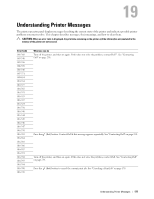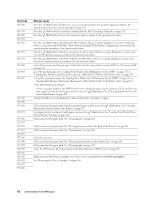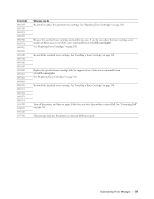Dell C1760NW Color Laser Printer User Guide - Page 181
See Replacing Toner Cartridges on Error-Code, What you can
 |
View all Dell C1760NW Color Laser Printer manuals
Add to My Manuals
Save this manual to your list of manuals |
Page 181 highlights
Error-Code 093-919 093-920 093-921 093-922 093-930 093-931 093-932 093-933 093-940 093-941 093-942 093-943 093-960 093-961 093-962 093-963 093-970 093-971 093-972 093-973 093-974 116-399 124-333 191-310 193-700 What you can do Re-install or replace the specified toner cartridge. See "Replacing Toner Cartridges" on page 188. Remove the specified toner cartridge and install a new one. If you do not replace the toner cartridge, print quality problems may occur. Order a new consumable from www.dell.com/supplies See "Replacing Toner Cartridges" on page 188. Re-install the specified toner cartridge. See "Installing a Toner Cartridge" on page 190. Replace the specified toner cartridge with the supported one. Order a new consumable from www.dell.com/supplies See "Replacing Toner Cartridges" on page 188. Re-install the specified toner cartridge. See "Installing a Toner Cartridge" on page 190. Turn off the printer, and then on again. If this does not solve the problem, contact Dell. See "Contacting Dell" on page 230. This message indicates the printer is in the non-Dell toner mode. Understanding Printer Messages 179