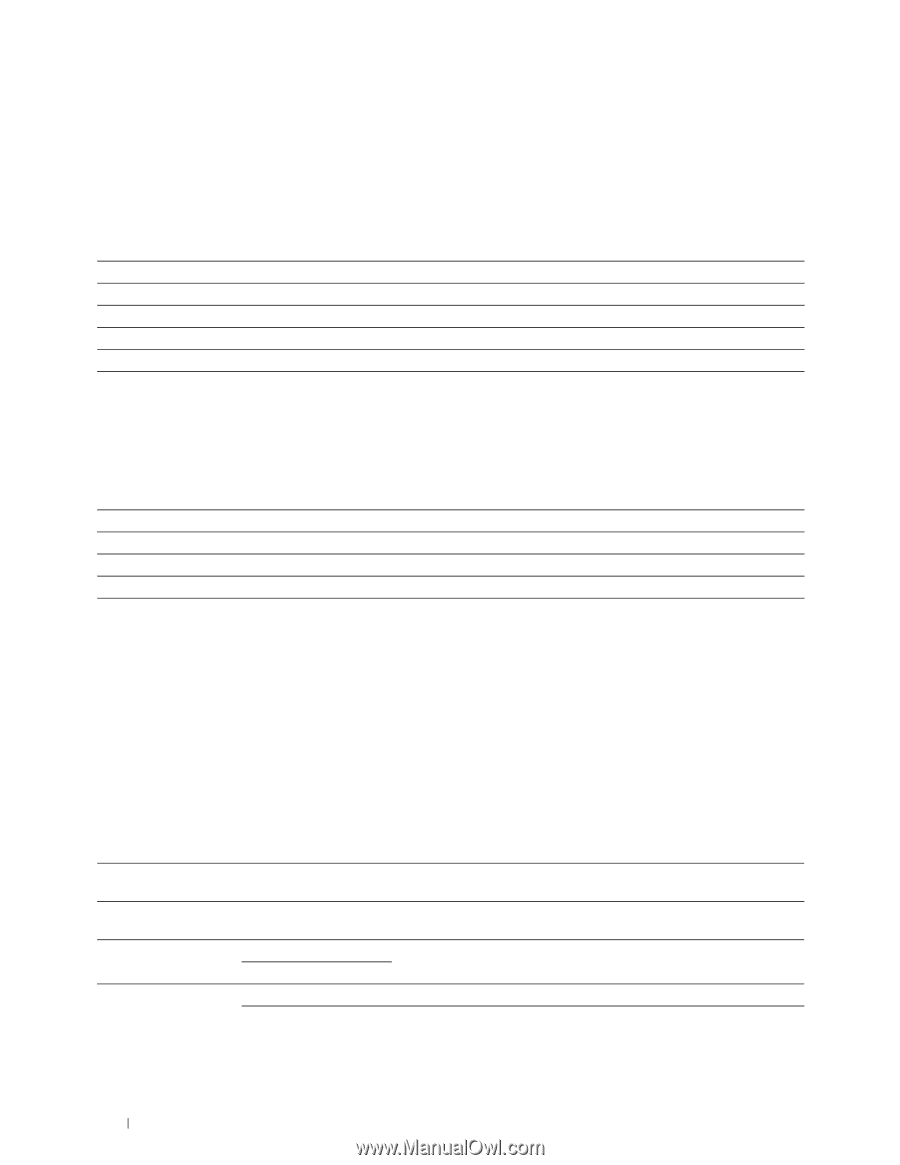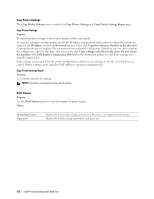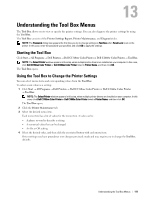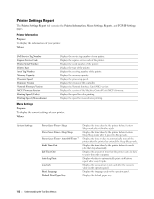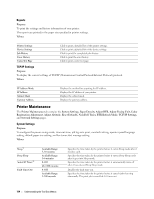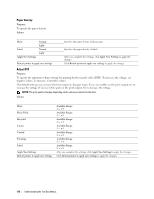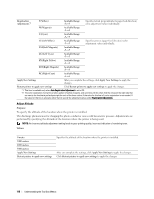Dell C1760NW Color Laser Printer User Guide - Page 116
Reports, TCP/IP Settings, Printer Maintenance, System Settings
 |
View all Dell C1760NW Color Laser Printer manuals
Add to My Manuals
Save this manual to your list of manuals |
Page 116 highlights
Reports Purpose: To print the settings and history information of your printer. The reports are printed in the paper size specified in printer settings. Values: Printer Settings Device Settings Job History Error History Color Test Page Click to print a detailed list of the printer settings. Click to print a detailed list of the device settings. Click to print the completed jobs history. Click to print the error history. Click to print a color test page. TCP/IP Settings Purpose: To display the current settings of TCP/IP (Transmission Control Protocol/Internet Protocol) protocol. Values: IP Address Mode IP Address Subnet Mask Gateway Address Displays the method for acquiring the IP address. Displays the IP address of your printer. Displays the subnet mask. Displays the gateway address. Printer Maintenance The Printer Maintenance tab contains the System Settings, Paper Density, Adjust BTR, Adjust Fusing Unit, Color Registration Adjustment, Adjust Altitude, Reset Defaults, Non-Dell Toner, BTR Refresh Mode, TCP/IP Settings, and Network Settings pages. System Settings Purpose: To configure the power saving mode, time-out time, job log auto print, mm/inch setting, operator panel language setting, default paper size setting, and low toner alert message setting. Values: Sleep*1 Deep Sleep Auto-Off Timer*2 Fault Time-Out Available Range: 5-30 minutes Available Range: 1-6 minutes 0: Off 60-1440 minutes 0: Off Available Range: 3-300 seconds Specifies the time taken by the printer before it enters Sleep mode after it finishes a job. Specifies the time taken by the printer before it enters Deep Sleep mode after it goes into Sleep mode. Specifies the time taken by the printer before it automatically turns off after it has entered Deep Sleep mode. Disables the fault time-out. Specifies the time taken by the printer before it cancels jobs that stop abnormally. The print job is cancelled if it times out. 114 Understanding the Tool Box Menus