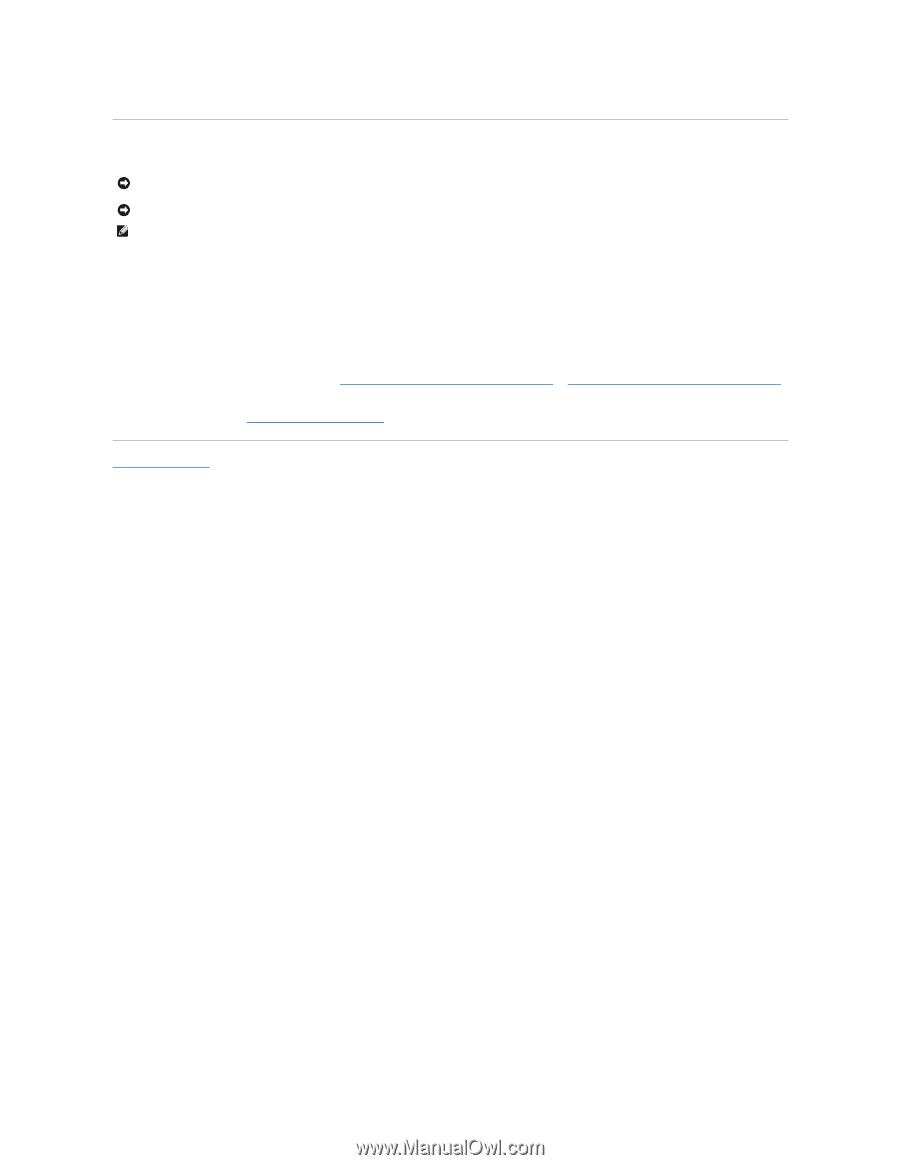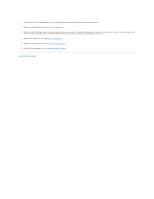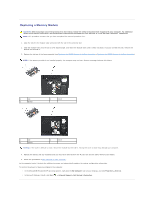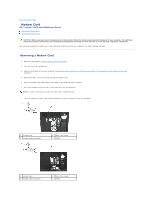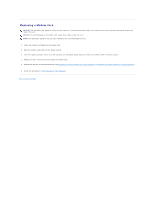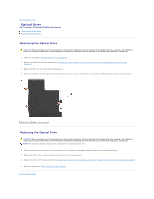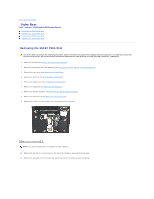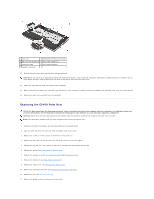Dell Latitude E5500 Service Manual - Page 46
Replacing a Modem Card
 |
View all Dell Latitude E5500 manuals
Add to My Manuals
Save this manual to your list of manuals |
Page 46 highlights
Replacing a Modem Card NOTICE: The connectors are keyed to ensure correct insertion. If you feel resistance, check the connectors on the card and on the system board, and realign the card. NOTICE: To avoid damage to the modem card, never place cables under the card. NOTE: This procedure assumes that you have completed the removal procedures first. 1. Insert the modem card cable into the modem card. 2. Place the modem card cable into the guide channel 3. Turn the modem card over, line it up to the connector on the system board and press it into the connector until it is firmly in place. 4. Replace the M2 x 3-mm screw that secures the modem card. 5. Replace the bottom of the base assembly (see Replacing the E5400 Bottom of the Base Assembly or Replacing the E5500 Bottom of the Base Assembly). 6. Follow the procedures in After Working on Your Computer. Back to Contents Page