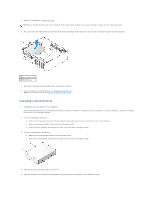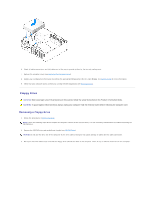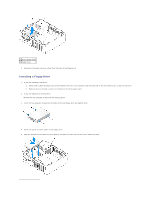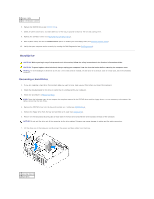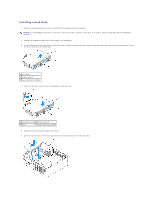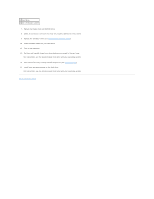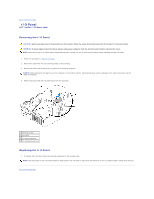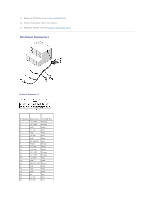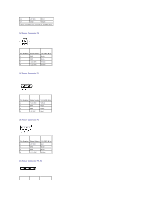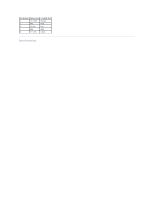Dell OptiPlex 320 User Guide - Page 38
Replacing the Computer Cover, Dell Diagnostics, Back to Contents - will not boot up
 |
UPC - 683728237738
View all Dell OptiPlex 320 manuals
Add to My Manuals
Save this manual to your list of manuals |
Page 38 highlights
1 hard drive 2 slot verification number 7. Replace the floppy drive and CD/DVD drive. 8. Check all connectors to ensure that they are properly cabled and firmly seated. 9. Replace the computer cover (see Replacing the Computer Cover). 10. Insert bootable media into your boot drive. 11. Turn on the computer. 12. Partition and logically format your drive before you proceed to the next step. For instructions, see the documentation that came with your operating system. 13. Test the hard drive by running the Dell Diagnostics (see Dell Diagnostics). 14. Install your operating system on the hard drive. For instructions, see the documentation that came with your operating system. Back to Contents Page
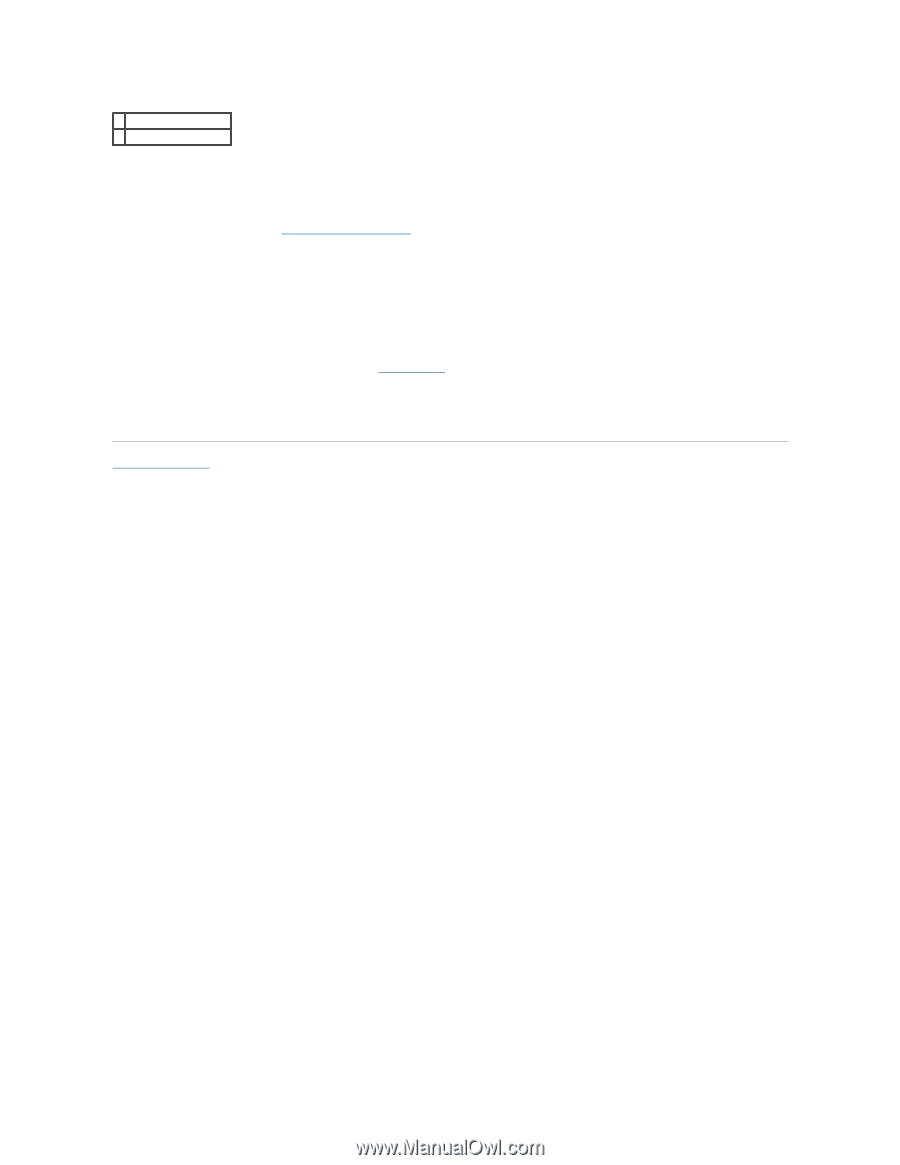
7.
Replace the floppy drive and CD/DVD drive.
8.
Check all connectors to ensure that they are properly cabled and firmly seated.
9.
Replace the computer cover (see
Replacing the Computer Cover
).
10.
Insert bootable media into your boot drive.
11.
Turn on the computer.
12.
Partition and logically format your drive before you proceed to the next step.
For instructions, see the documentation that came with your operating system.
13.
Test the hard drive by running the Dell Diagnostics (see
Dell Diagnostics
).
14.
Install your operating system on the hard drive.
For instructions, see the documentation that came with your operating system.
Back to Contents Page
1
hard drive
2
slot verification number