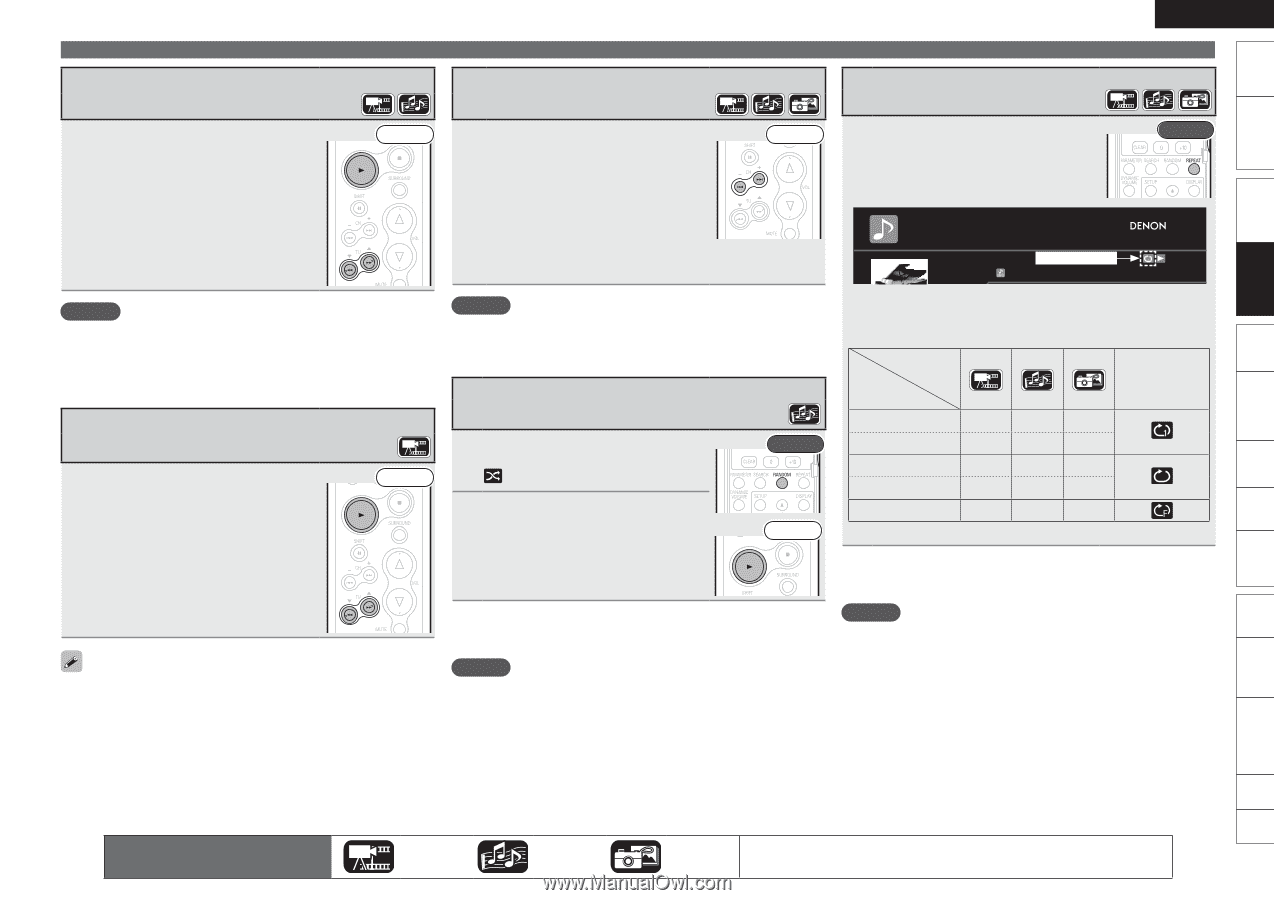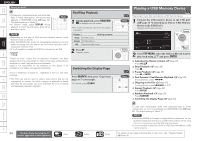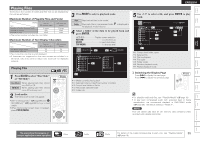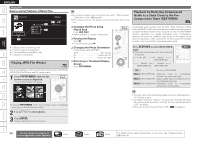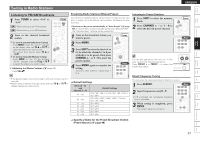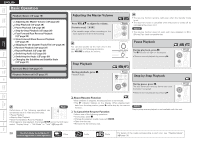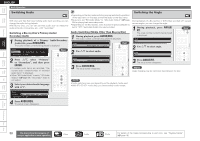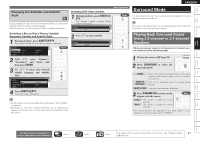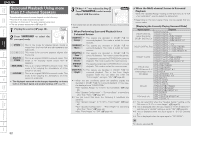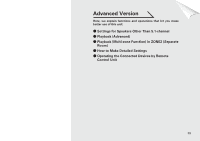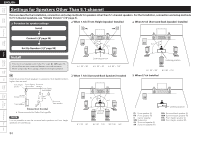Denon S-5BD Owners Manual - English - Page 33
Fast Forward/Fast Reverse Playback, Slow Forward/Slow Reverse Playback, Repeat Playback, Skipping
 |
UPC - 083795001216
View all Denon S-5BD manuals
Add to My Manuals
Save this manual to your list of manuals |
Page 33 highlights
Getting Started Simple Version Connections Playback (Basic) Settings Fast Forward/Fast Reverse Playback Skipping to the Chapter/Track/File Repeat Playback ENGLISH Basic Operation During playback, press 6 or 7. • The fast forward/fast reverse speed changes each time the button is pressed. • Speed varies with the disc and file. • Resume normal playback by pressing 1. Front During playback, press 8 or 9. 8 Playback begins from the start of the chapter/track/file being played. 9 Playback begins from the start of the next chapter/track/file. Front 1 Press REPEAT. The repeat mode icon is displayed at the top of the screen. • The repeat mode changes each time the button is pressed. DATA DISC Rear NOTE • You cannot fast forward/fast reverse across files or tracks during program or random playback. • Audio is not output during fast forward/fast reverse of a Blu-ray Disc or DVD. Slow Forward/Slow Reverse Playback During pause, press 6 or 7. The speed changes each time the button is pressed. • The speed of the slow reverse playback is not switched. • Resume normal playback by pressing 1. Front Audio is not output during slow forward/slow reverse playback. • Continue pressing and skip to the chapter/track/file with just the number of times pressed. NOTE Skipping to the start of a title may be prohibited depending on the disc. Random Playback 1 During stop, press RANDOM. The "RAND" lights on the display and is displayed on the screen. 2 Press 1. Playback starts. Rear Front n Resuming Normal Playback During stop, press RANDOM. NOTE Random playback may not be enabled depending on the disc. Repeat mode Track 2 Now Playing GAbout Repeat ModeH Song Artist SettaSibnlgelerEelappesaetd modes vary Adlbeupmending on the disc or file you are playing 0b0a:c3k5. Contents Mode Chapter repeat P Repeat mode display Track repeat P P Title repeat P All repeat Folder repeat P P Pz z Only when playing back files in a USB memory device n Resuming Normal Playback Press REPEAT. NOTE • Some repeat modes may not be accessible depending on the disc. • Depending on the disc, even when set to repeat playback, the disc may not return to the start of title or chapter, and may advance to the next scene. • There is no "Off" setting in the USB memory device repeat mode. Playback (Advanced) Multizone GUI Remote Control Part Names Other Information Troubleshooting Spec. Index The icons show the category of content applicable to each operation. Video Audio Photo For details of the media corresponding to each icon, see "Playable Media" 29 (vpage 19).