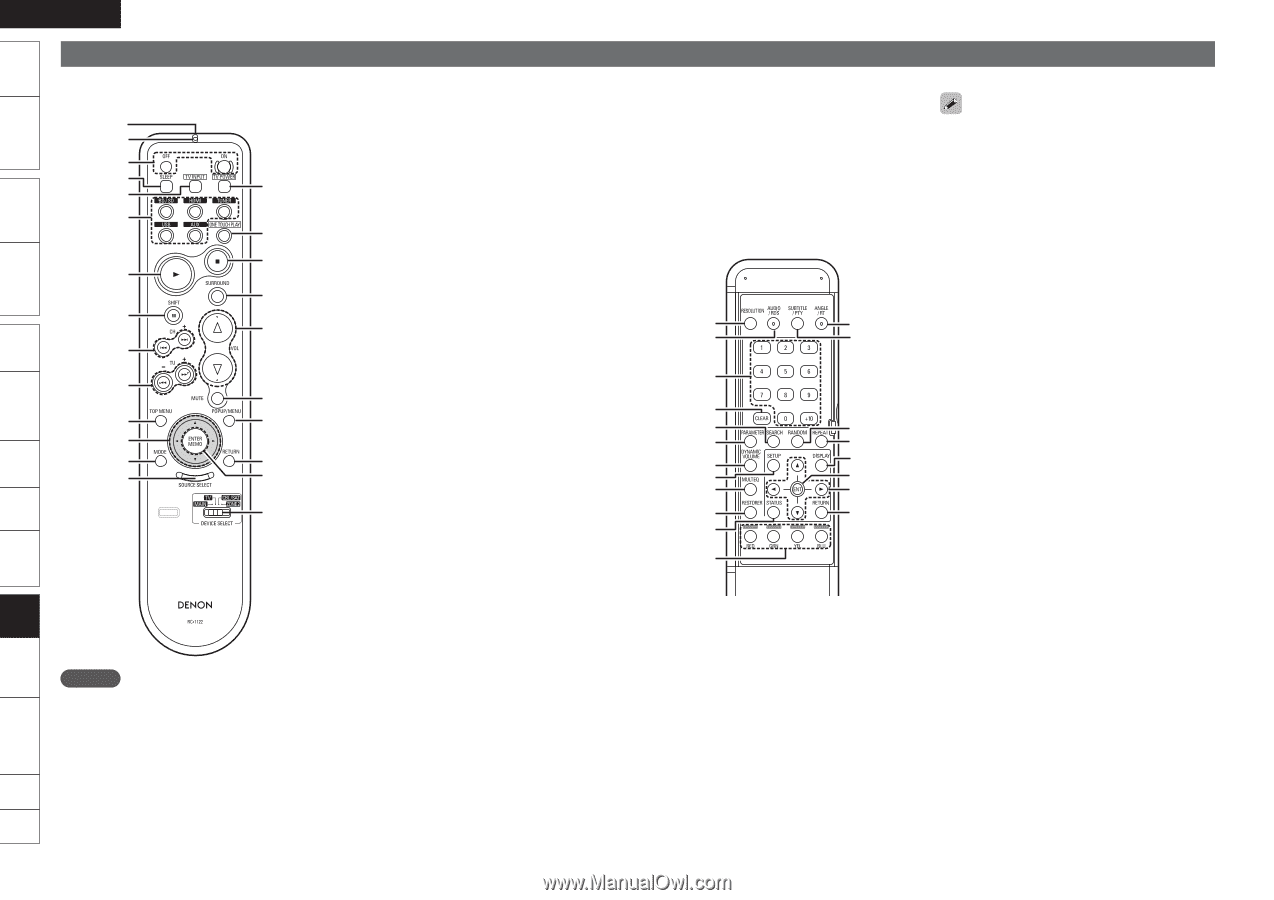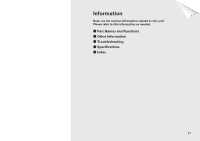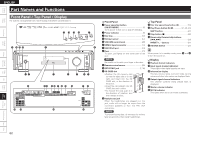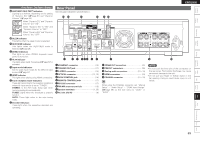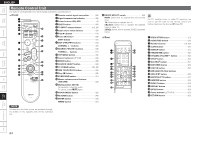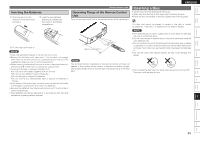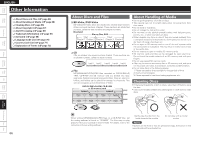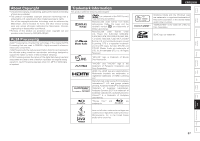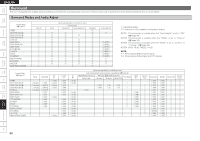Denon S-5BD Owners Manual - English - Page 68
Remote Control Unit
 |
UPC - 083795001216
View all Denon S-5BD manuals
Add to My Manuals
Save this manual to your list of manuals |
Page 68 highlights
Getting Started Simple Version Connections Playback (Basic) Settings ENGLISH Remote Control Unit For buttons not explained here, see the page indicated in parentheses ( ). n Front q Remote control signal transmitter 65) q w Signal transmission indicator 59) w e Power buttons (ON, OFF 5) e r SLEEP button 40) r t Q5 t TV INPUT selector button 59, 60) y Input source select buttons 20) y u Play (1) button 10) Q6 i Pause (3) button 28) Q7 SHIFT button 27) u o SKIP (8, 9) buttons 29) Q8 CHANNEL +, - buttons 27) i Q0 SEARCH (6, 7) buttons 29) Q9 TUNING +, - buttons 27) o Q1 TOP MENU button 20) Q2 Cursor buttons (uio p 20) Q0 W0 Q3 MODE button 58) Q1 W1 Q4 SOURCE SELECT button 20) Q5 TV POWER button 59, 60) Q2 Q6 ONE TOUCH PLAY button 39) Q3 Q4 W2 W3 Q7 Stop (2) button 28) Q8 SURROUND button 31) W4 Q9 Master volume control buttons (VOLUME 28) W0 Muting button (MUTE) Temporarily mutes the audio. To cancel, press MUTE again. W1 POPUP/MENU button 20) W2 RETURN button 43) W3 ENTER button 43) MEMO button 27) NOTE If buttons on the front or rear are pressed strongly, the button on the opposite side will be activated too. W4 DEVICE SELECT switch 59) MAIN: Select this to operate this unit and the iPod. TV: Select this to operate the TV. CBL/SAT: Select this to operate the satellite tuner or cable TV. ZONE2: Select this to operate ZONE2 (separate room). For TV, satellite tuner, or cable TV operation, be sure to set the code for the remote control unit before operating the device (vpage 59). n Rear q w e r t y u i o Q0 Q1 Q2 q RESOLUTION button 13) w AUDIO/RDS button 30) e Number buttons 18, 59) r CLEAR button 37) Q3 t SEARCH button 37) Q4 y PARAMETER button 32) u DYNAMIC VOLUME™ button 52) i SETUP button 43) o MULTEQ® button 51) Q0 RESTORER button 26) Q5 Q6 Q1 STATUS button 57) Q7 Q2 RED/GRN/YEL/BLU buttons Q8 Q3 ANGLE/RT button 30) Q9 Q4 SUBTITLE/PTY button 31) W0 Q5 RANDOM button 29) Q6 REPEAT button 29) Q7 DISPLAY button 18) Q8 ENTER button 43) Q9 Cursor buttons (uio p 20) W0 RETURN button 43) Playback (Advanced) Multizone GUI Remote Control Part Names Other Information Troubleshooting Spec. Index 64