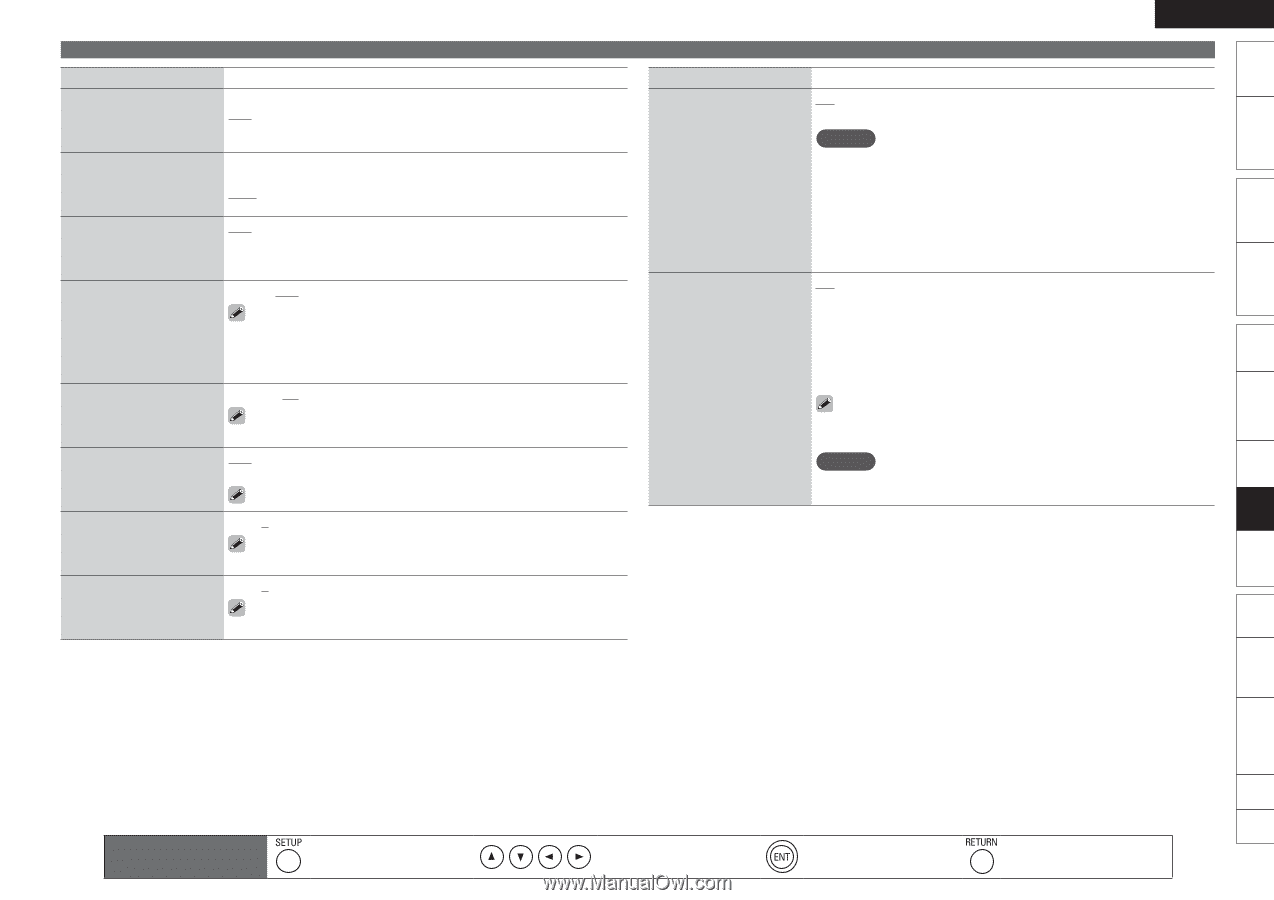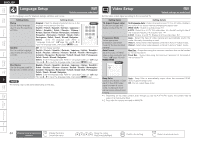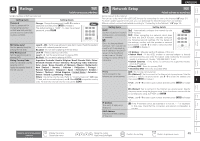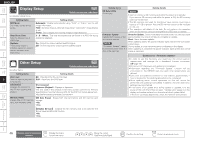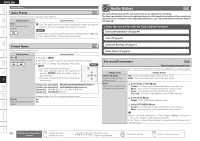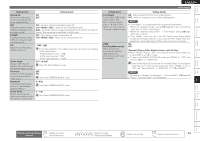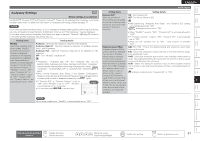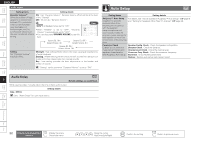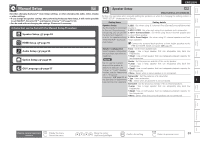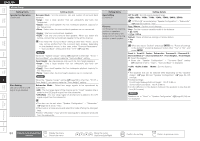Denon S-5BD Owners Manual - English - Page 53
English - dimensions
 |
UPC - 083795001216
View all Denon S-5BD manuals
Add to My Manuals
Save this manual to your list of manuals |
Page 53 highlights
Getting Started Simple Version Connections Playback (Basic) Setting items Cinema EQ Soften the treble range of movie soundtracks for better understanding. DRC Compress dynamic range (difference between loud and soft sounds). D.COMP Compress dynamic range (difference between loud and soft sounds). LFE Adjust the low-frequency effects level (LFE). Center Image Assign center channel signal to front left and right channels for wider sound. Panorama Assign front L/R signal also to surround channels for wider sound. Dimension Shift sound image center to front or rear to adjust playback balance. Center Width Assign center channel signal to front left and right channels for wider sound. Setting details ON OFF OFF : Dynamic range compression always off. Low / Middle / High : These set the compression level. Auto : Automatic dynamic range compression on/off control according to source. This can be set in the Dolby TrueHD mode. OFF : Turn dynamic range compression off. Low / Middle / High : These set the compression level. -10dB - 0dB For proper playback of the different sources, we recommend setting to the values below. • Dolby Digital sources : "0dB" • DTS movie sources : "0dB" • DTS music sources : "-10dB" 0.0 - 1.0 (0.3) Only DTS NEO:6 MUSIC mode OFF ON Only Dolby PLg/PLgx MUSIC mode 0 - 6 (3) Only Dolby PLg/PLgx MUSIC mode 0 - 7 (3) Only Dolby PLg/PLgx MUSIC mode ENGLISH Audio Adjust Setting items Setting details Front Height Set the Dolby PLgz Height mode to ON or OFF. When "Speaker Assign" is set to "5.1CH + Front Height", you can stop the front height speaker output. ON : Audio is output from the front height speaker. OFF : Audio is not output from the front height speaker. NOTE • "Front Height" is not displayed with the settings listed below. • When the "Speaker Assign" setting (vpage 53) is set to something other than "5.1CH + Front Height". • When the "Speaker Configuration" - "Front Height" setting (vpage 54) is set to "None". • "Front Height" cannot be set if the HD Audio source being played includes a front height channel. In this case, the Front height channel is played back without decoding in PLgz mode, using the input signal. AFDM (Auto flag detect mode) Detect the source's surround back channel signal and set the optimum surround mode automatically. ON OFF [Example] Playing Dolby Digital software (with EX flag) • When "AFDM" is set to "ON", the surround mode is automatically set to the DOLBY D + PLgx C mode. • To play in the DOLBY DIGITAL EX mode, set "AFDM" to "OFF" and "Surround Back" to "MTRX ON". Some Dolby Digital EX sources do not include EX flags. If the playback mode does not switch automatically even when "AFDM" is set to "ON", set "Surround Back" to "MTRX ON" or "PLgx CINEMA". NOTE If the setting in "Speaker Configuration" - "Surround Back" (vpage 54) is "None", "Surround Back" is not displayed. Settings Playback (Advanced) Multizone GUI Remote Control Part Names Other Information Troubleshooting Spec. Index Remote control operation buttons Display the menu Cancel the menu Move the cursor (Up/Down/Left/Right) Confirm the setting Return to previous menu 49