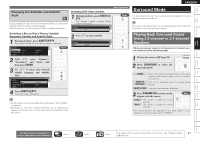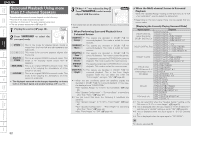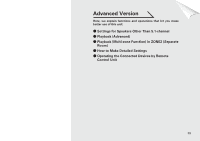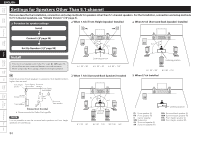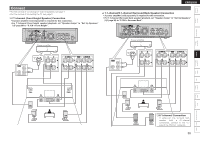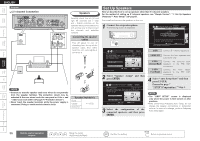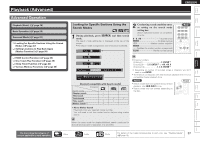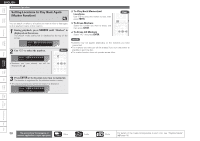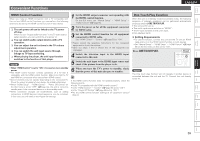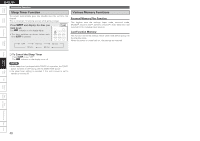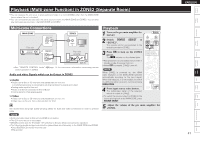Denon S-5BD Owners Manual - English - Page 40
Set Up Speakers
 |
UPC - 083795001216
View all Denon S-5BD manuals
Add to My Manuals
Save this manual to your list of manuals |
Page 40 highlights
Getting Started Simple Version Connections Playback (Basic) Settings ENGLISH Connect n 2.1-channel Connection FL FR SW Speakers Carefully check the left (L) and right (R) channels and + (red) and - (black) polarities on the speakers being connected to this unit, and be sure to interconnect the channels and polarities correctly. Connecting the speaker cables Peel off about 10 mm of sheathing from the tip of the speaker cable, then either twist the core wire tightly or terminate it. NOTE • Connect so that the speaker cable core wires do not protrude from the speaker terminal. The protection circuit may be activated if the core wires touch the rear panel or if the + and - sides touch each other (vpage 74 "Protection Circuit"). • Never touch the speaker terminals while the power supply is connected. Doing so could result in electric shock. Speaker impedance Front Center 4 - 16 Ω Surround Set Up Speakers Here we describe how to set up speakers other than 5.1-channel speakers. For the method of setting up 5.1-channel speakers, see "Simple Version", "r Set Up Speakers (Audyssey™ Auto Setup)" (vpage 6). First install and connect the speakers to this unit. 1 Connect the setup microphone. The following screen is displayed. AUDYSSEY AUTO SETUP STEP1 Preparation Speaker Assign 1 2 3 4 5 6 Connect the speakers and5p.1laCcHe them according tSifoenttehtsheeersefsocalorlyom.wminegn5dit.a1etmCioH2sn.s+0iCnSHuh/re2ro.m1uCnanHduBaal.ck 5.1CH + Front Height Speaker Assign AuUtsoeSperteu-poSuttarfot r surround back SelecUtps/pDeoawkner configuEnratteirEonnter RETURNCRaETnURcNelCancel AUDYSSEY AUTO SETUP STEP1 Preparation 1 2 3 4 5 6 In a typical setup, select "Auto Setup Start". When connecting speakers in a setup other than 2ch/2.1ch/5.1ch, select "Speaker Assign". Speaker Assign Auto Setup Start Start Auto Setup Enter RETURN Cancel 2 Select "Speaker Assign" and then press ENTER. AUDYSSEY AUTO SETUP STEP1 Preparation 1 2 3 4 5 6 IIn a typical setup, select "Auto Setup Start". When connecting speakers in a setup other than 2ch/2.1ch/5.1ch, select "Speaker Assign". Speaker Assign Auto Setup Start Enter Select speaker configuration RETURN Cancel 3 Select the configuration of the connected speakers, and then press ENTER. 5.1CH Connect 5.1-channel speakers. 2.0CH/2.1CH Connect the front speakers and subwoofer only. 5.1CH + Connect the surround back Surround Back speakers to the PRE OUT connectors. 5.1CH + Front Height Connect the front height speakers to the PRE OUT connectors. 4 Select "Auto Setup Start" and then press ENTER. Proceed to page 7 " STEP1 Preparation " Step 4. NOTE • The "FIRST SETUP" screen is displayed only when the power is first turned on after purchase. • After performing Audyssey Auto Setup, do not change the speaker connections or subwoofer volume. In event of a change, perform Audyssey Auto Setup again. Playback (Advanced) Multizone GUI Remote Control Part Names Other Information Troubleshooting Spec. Index 36 Remote control operation buttons Move the cursor (Up/Down/Left/Right) Confirm the setting Return to previous menu