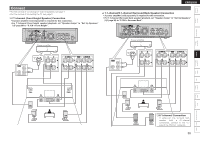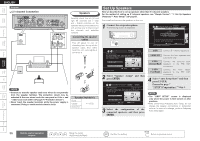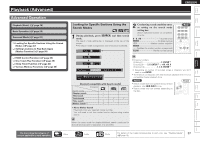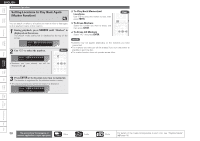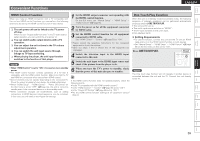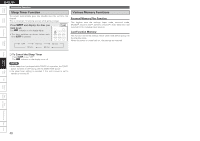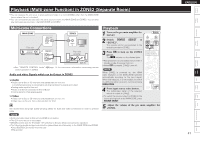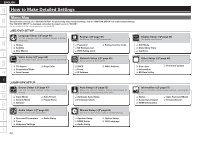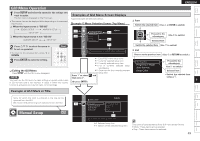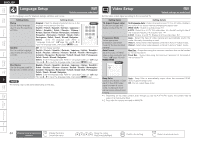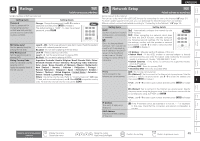Denon S-5BD Owners Manual - English - Page 44
Sleep Timer Function, Various Memory Functions
 |
UPC - 083795001216
View all Denon S-5BD manuals
Add to My Manuals
Save this manual to your list of manuals |
Page 44 highlights
Getting Started Simple Version Connections ENGLISH Convenient Functions Sleep Timer Function The power automatically goes into standby once the set time has elapsed. This is convenient for playing sources while going to sleep. Press SLEEP and display the time you want to set. The indicator on the display lights. Front • The time switches as shown below each time SLEEP is pressed. OFF 120 min 90 min 30 min 60 min Various Memory Functions Personal Memory Plus Function This function sets the settings (input mode, surround mode, MultEQ®, Dynamic EQ™, Dynamic Volume™, audio delay etc.) last selected for the individual input sources. Last Function Memory This function stores the settings which were made before going into the standby mode. When the power is turned back on, the settings are restored. n To Cancel the Sleep Timer Press SLEEP to set "OFF". The indicator on the display turns off. NOTE • If the sleep timer is activated while ZONE2 is in operation, the ZONE2 power switches to OFF along with the MAIN ZONE power. • The sleep timer setting is canceled if this unit's power is set to standby or turned off. Playback (Basic) Settings Playback (Advanced) Multizone GUI Remote Control Part Names Other Information Troubleshooting Spec. Index 40