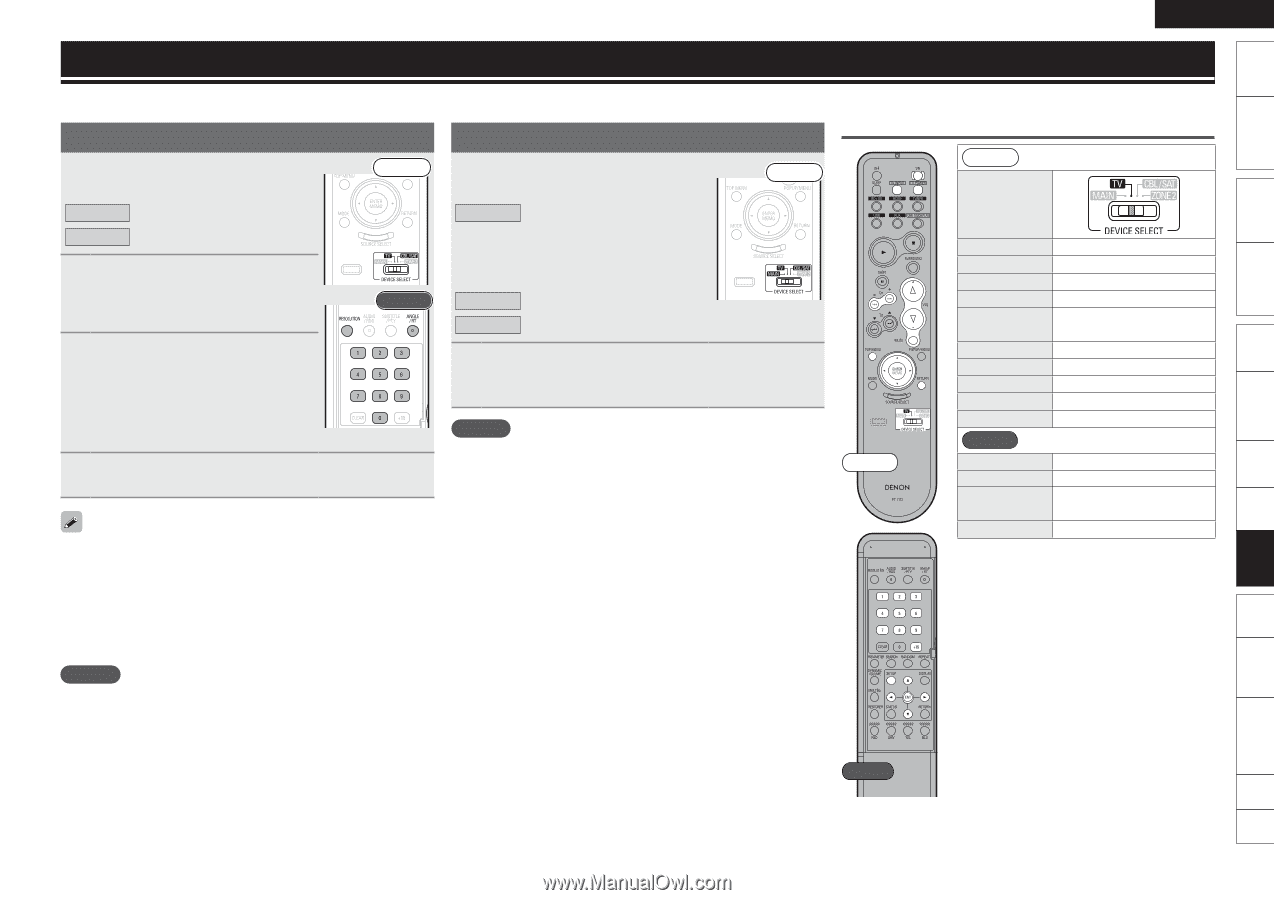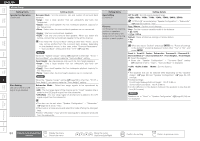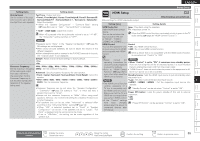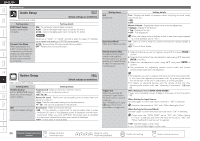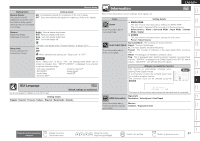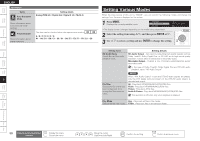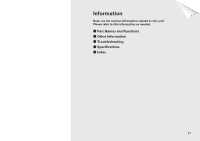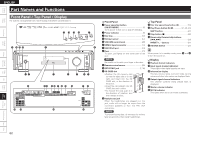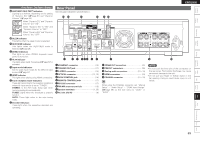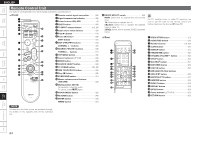Denon S-5BD Owners Manual - English - Page 63
Operating the Connected Devices by Remote Control Unit
 |
UPC - 083795001216
View all Denon S-5BD manuals
Add to My Manuals
Save this manual to your list of manuals |
Page 63 highlights
Getting Started Simple Version Connections Playback (Basic) Settings Playback (Advanced) ENGLISH Operating the Connected Devices by Remote Control Unit Registering the supplied preset codes in the remote control unit enables you to operate devices made by other manufacturers. Registering Preset Codes 1 Set DEVICE SELECT to the component to be registered. TV TV CBL/SAT Satellite tuner or cable TV Front 2 Press RESOLUTION and ANGLE/RT at the same time. The signal transmission indicator starts flashing. Rear 3 Press 0 - 9 and input the 3digit number of the brand of the component to be preset. The numbers are shown in the Preset Code Table (vEnd of this manual). 4 To store the codes of another component in the memory, repeat steps 1 to 4. • You can also register the preset codes from the GUI menu using "Manual Setup" - "Option Setup" - "Remote Preset Codes" (vpage 56). • Some manufacturers use more than one type of remote control code. Refer to the included list of preset codes to change the number and verify correct operation. • The preset memory can be set for one component only among the following: CBL/SAT. NOTE Depending on the model and year of manufacture of your equipment, some buttons may not operate. Operating Components 1 Set DEVICE SELECT to the component you want to operate. MAIN Main unit (including operation of an iPod, Control dock for iPod, USB memory device or SD memory card connected to this unit) TV TV CBL/SAT Satellite tuner or cable TV Front 2 Operate the component. • For details, refer to the component's operating instructions. NOTE Depending on the model and year of manufacture, this function cannot be used for some models, even if they are of makes listed in the list of preset codes. TV Operation Front Front DEVICE SELECT ON TV INPUT TV POWER CH + - VOLUME df MUTE TOP MENU uio p ENTER RETURN Power on/Standby Switch TV input TV power on/off Switch channels (+, -) d : TV Volume (+) f : TV Volume (-) TV mute Menu Cursor operation Enter setting Return Rear 1 - 9 SETUP Default setting (Preset code) Special Remarks Channels Setup HITACHI (014) q GSpecial RemarksH q Only one device can be set in the preset memory for each mode. When a new preset code is registered, the existing code is automatically erased. Rear Multizone GUI Remote Control Part Names Other Information Troubleshooting Spec. Index 59