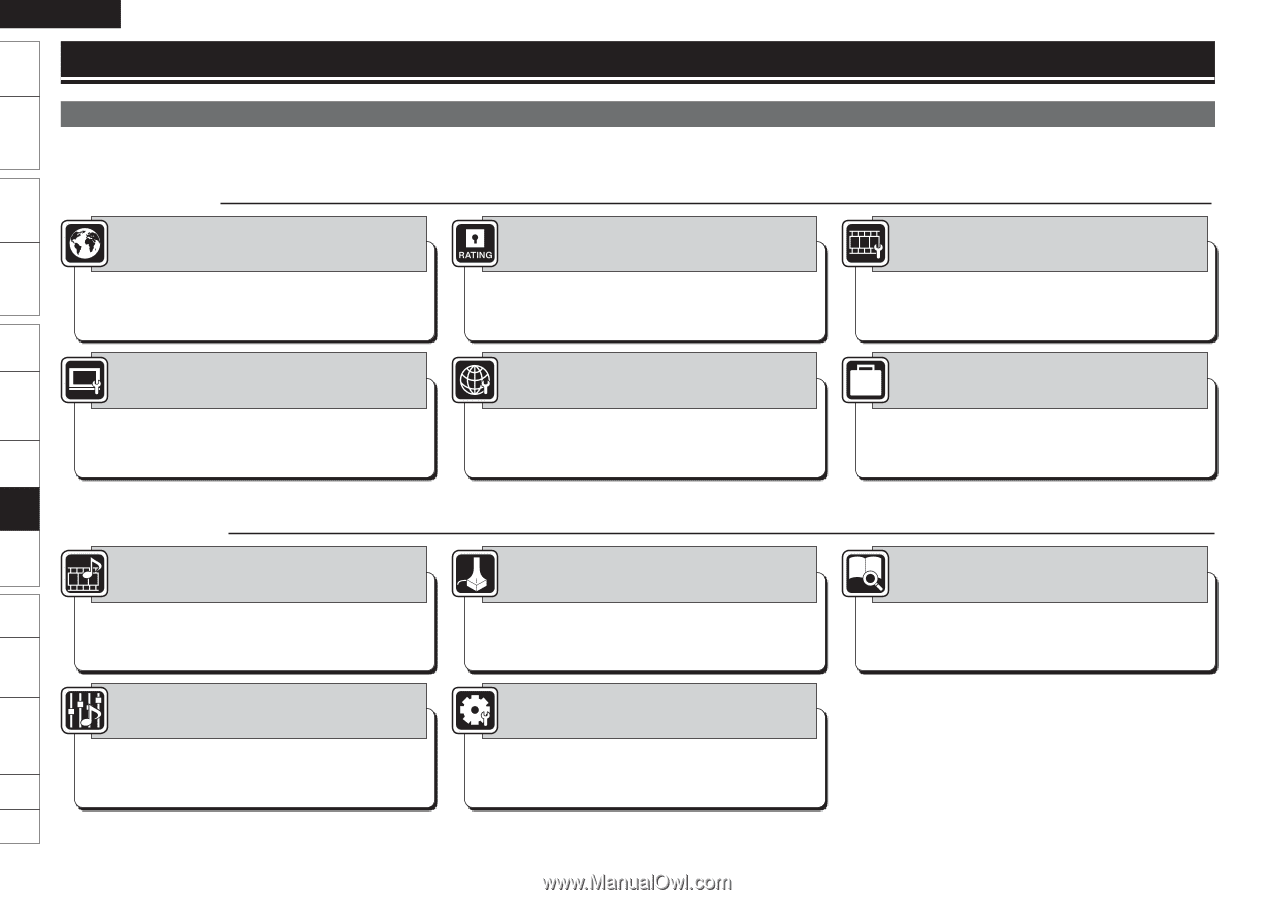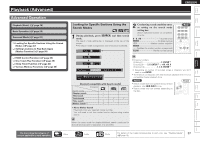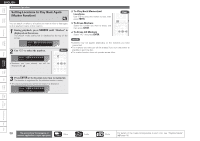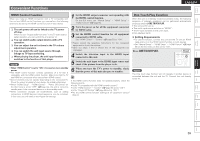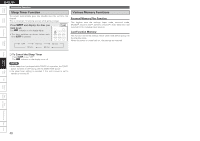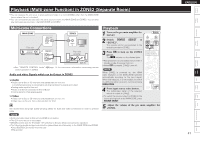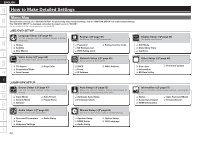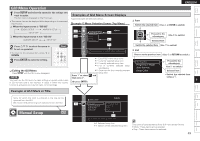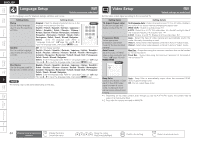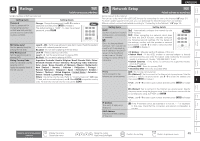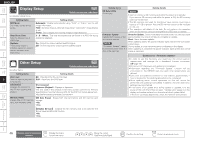Denon S-5BD Owners Manual - English - Page 46
How to Make Detailed Settings - bd receiver
 |
UPC - 083795001216
View all Denon S-5BD manuals
Add to My Manuals
Save this manual to your list of manuals |
Page 46 highlights
Getting Started Simple Version Connections ENGLISH How to Make Detailed Settings Menu Map The GUI menu consists of a "BD/DVD SETUP" for performing video-related settings, and an "AMP/SPK SETUP" for audio-related settings. The "BD/DVD SETUP" is displayed only when the input source is "BD/SD". For the method of GUI menu operation, see page 43. n BD/DVD SETUP Language Setup (vpage 44) Set the language used for playback dialogs, subtitles, and menus. Ratings (vpage 45) Set Blu-ray Disc or DVD parental lock. Display Setup (vpage 46) Set display-related items. n Dialog n Subtitle n Disc Menus n Password n BD Rating Level n DVD Rating Level n Rating Country Code n Still Mode n Slide Show Time n Captions Video Setup (vpage 44) Set the video output signal according to the connected TV. n TV Aspect n Progressive Mode n Auto Format n Deep Color Network Setup (vpage 45) Set to connect to the Internet. n DHCP n Proxy n IP Address n MAC Address Other Setup (vpage 46) Set other items. n Initialize n Disc Layer n Information n BD Data Utility n Firmware Update Playback (Basic) Settings Playback (Advanced) Multizone GUI Remote Control Part Names Other Information n AMP/SPK SETUP Source Select (vpage 47) Use this to make settings related to playing input sources. n Input Mode n Decode Mode n Rename n Auto Preset n Preset Name Audio Adjust (vpage 48) Adjust various audio parameters. n Surround Parameters n Tone n Audyssey Settings n Audio Delay 42 Auto Setup (vpage 52) Makes the optimum speaker settings and corrects for the acoustic characteristics of the room. n Audyssey Auto Setup n Parameter Check Manual Setup (vpage 53) Use this to make various types of detailed settings. n Speaker Setup n HDMI Setup n Audio Setup n Option Setup n GUI Language Information (vpage 57) Show information about receiver settings, input signals, etc. n Status n Audio Input Signal n HDMI Information n Auto Surround Mode n Preset Channel Troubleshooting Spec. Index