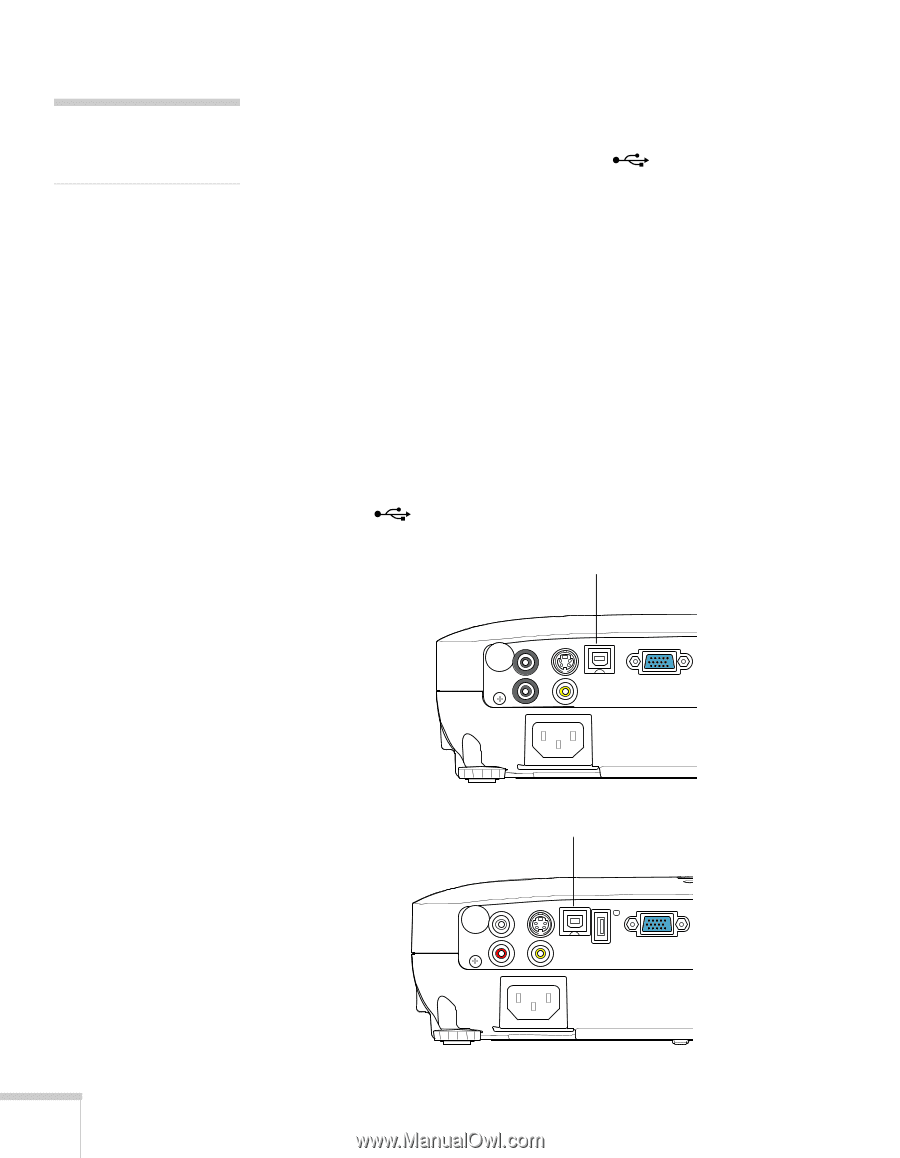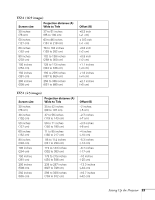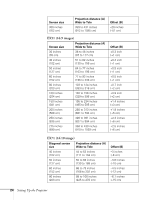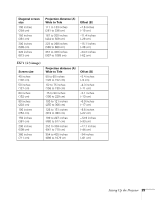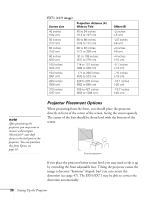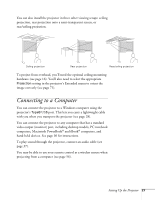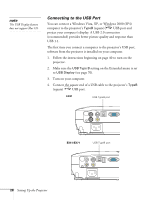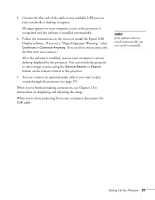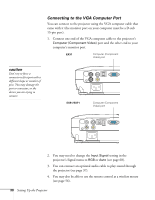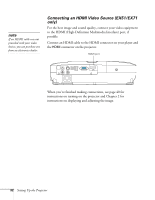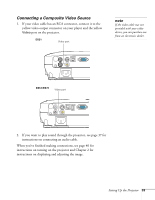Epson EX51 User's Guide - Page 28
Connecting to the USB Port, You can connect a Windows Vista, XP, or Windows 2000 SP4
 |
UPC - 010343874145
View all Epson EX51 manuals
Add to My Manuals
Save this manual to your list of manuals |
Page 28 highlights
note The USB Display feature does not support Mac OS. Connecting to the USB Port You can connect a Windows Vista, XP, or Windows 2000 (SP4) computer to the projector's TypeB (square) USB port and project your computer's display. A USB 2.0 connection (recommended) provides better picture quality and response than USB 1.1. The first time you connect a computer to the projector's USB port, software from the projector is installed on your computer. 1. Follow the instructions beginning on page 40 to turn on the projector. 2. Make sure the USB Type B setting on the Extended menu is set to USB Display (see page 70). 3. Turn on your computer. 4. Connect the square end of a USB cable to the projector's TypeB (square) USB port. EX31 USB TypeB port EX51/EX71 USB TypeB port 28 Setting Up the Projector