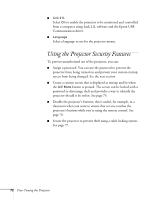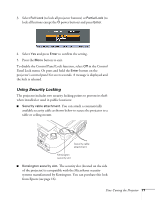Epson EX51 User's Guide - Page 72
Using the Projector Security Features - drivers
 |
UPC - 010343874145
View all Epson EX51 manuals
Add to My Manuals
Save this manual to your list of manuals |
Page 72 highlights
■ Link 21L Select On to enable the projector to be monitored and controlled from a computer using Link 21L software and the Epson USB Communication driver. ■ Language Select a language to use for the projector menus. Using the Projector Security Features To prevent unauthorized use of the projector, you can: ■ Assign a password. You can use the password to prevent the projector from being turned on and prevent your custom startup screen from being changed. See the next section. ■ Create a custom screen that is displayed at startup and/or when the A/V Mute button is pressed. The screen can be locked with a password to discourage theft and provides a way to identify the projector should it be stolen. See page 75. ■ Disable the projector's buttons; this is useful, for example, in a classroom when you want to ensure that no one touches the projector's buttons while you're using the remote control. See page 76. ■ Secure the projector to prevent theft using a cable locking system. See page 77. 72 Fine-Tuning the Projector