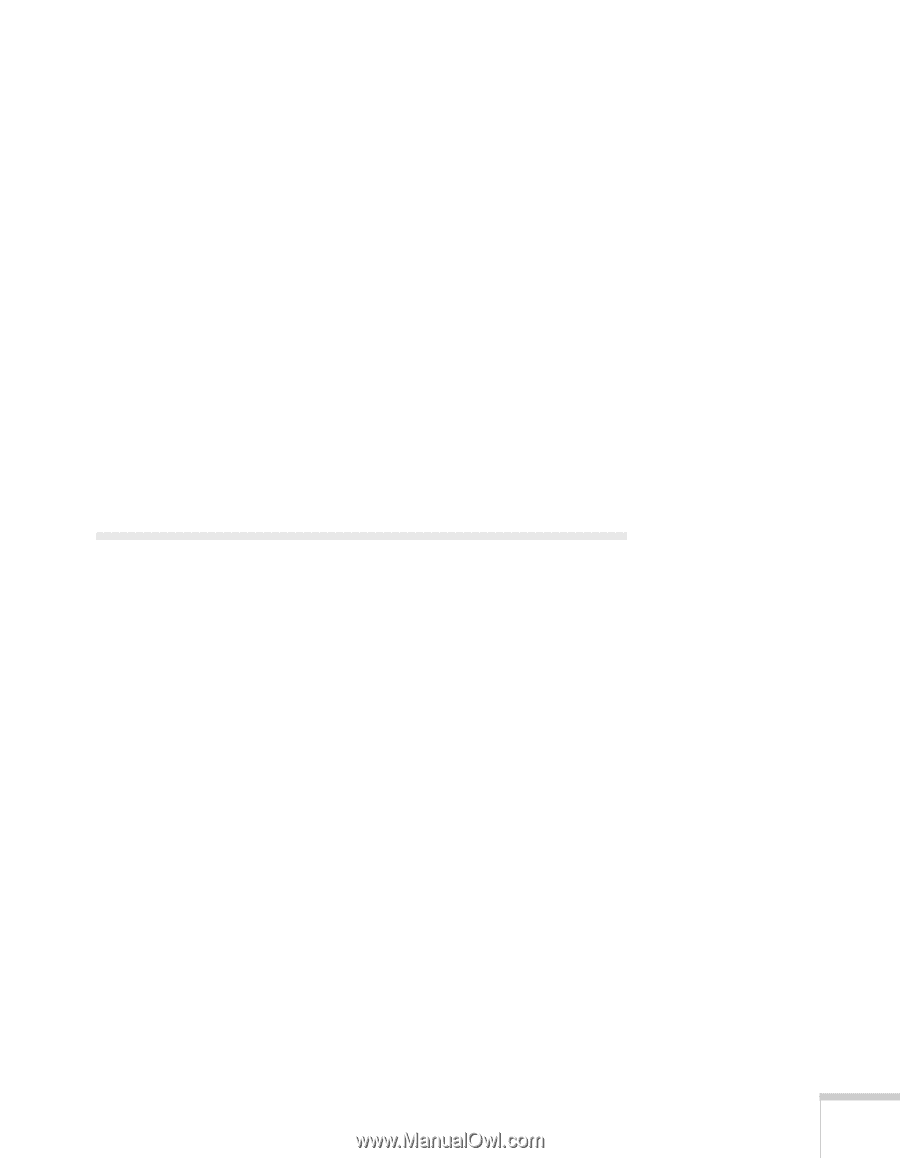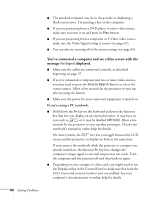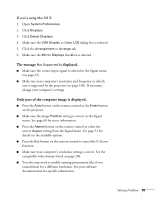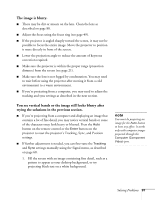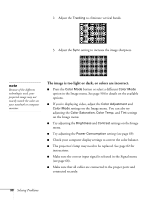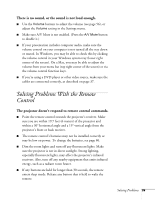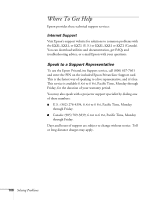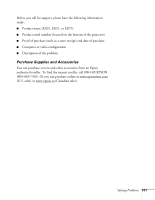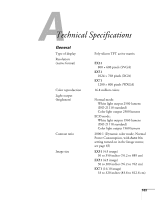Epson EX51 User's Guide - Page 99
Solving Problems With the Remote Control
 |
UPC - 010343874145
View all Epson EX51 manuals
Add to My Manuals
Save this manual to your list of manuals |
Page 99 highlights
There is no sound, or the sound is not loud enough. ■ Use the Volume buttons to adjust the volume (see page 56), or adjust the Volume setting in the Settings menu. ■ Make sure A/V Mute is not enabled. (Press the A/V Mute button to disable it.) ■ If your presentation includes computer audio, make sure the volume control on your computer is not turned all the way down or muted. In Windows, you may be able to check this by clicking the volume control in your Windows system tray (lower right corner of the screen). On a Mac, you may be able to adjust the volume from your menu bar (top right corner of the screen) or via the volume control function keys. ■ If you're using a DVD player or other video source, make sure the cables are connected correctly, as described on page 37. Solving Problems With the Remote Control The projector doesn't respond to remote control commands. ■ Point the remote control towards the projector's receiver. Make sure you are within 19.7 feet (6 meters) of the projector and within a 30° horizontal angle and a 15° vertical angle from the projector's front or back receiver. ■ The remote control's batteries may not be installed correctly or may be low on power. To change the batteries, see page 86. ■ Dim the room lights and turn off any fluorescent lights. Make sure the projector is not in direct sunlight. Strong lighting, especially fluorescent lights, may affect the projector's infrared receivers. Also, turn off any nearby equipment that emits infrared energy, such as a radiant room heater. ■ If any buttons are held for longer than 30 seconds, the remote enters sleep mode. Release any button that is held to wake the remote. Solving Problems 99