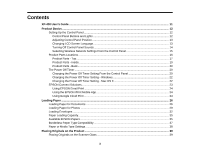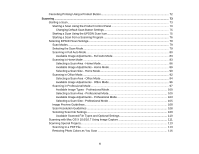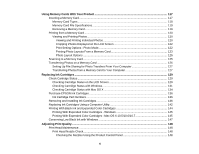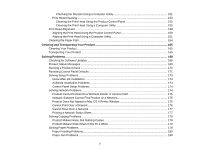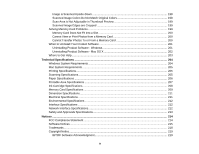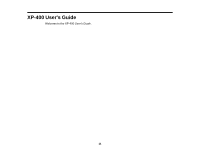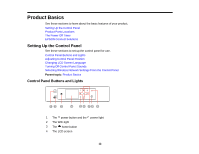Checking the Nozzles Using a Computer Utility
......................................................................
151
Print Head Cleaning
....................................................................................................................
153
Cleaning the Print Head Using the Product Control Panel
......................................................
153
Cleaning the Print Head Using a Computer Utility
...................................................................
155
Print Head Alignment
.......................................................................................................................
158
Aligning the Print Head Using the Product Control Panel
............................................................
159
Aligning the Print Head Using a Computer Utility
.........................................................................
161
Cleaning the Paper Path
..................................................................................................................
164
Cleaning and Transporting Your Product
.............................................................................................
165
Cleaning Your Product
.....................................................................................................................
165
Transporting Your Product
...............................................................................................................
165
Solving Problems
....................................................................................................................................
168
Checking for Software Updates
........................................................................................................
168
Product Status Messages
................................................................................................................
169
Running a Product Check
................................................................................................................
170
Resetting Control Panel Defaults
.....................................................................................................
171
Solving Setup Problems
...................................................................................................................
173
Noise After Ink Installation
...........................................................................................................
173
Software Installation Problems
....................................................................................................
173
Control Panel Setup Problems
....................................................................................................
174
Solving Network Problems
...............................................................................................................
174
Product Cannot Connect to a Wireless Router or Access Point
..................................................
175
Network Software Cannot Find Product on a Network
.................................................................
175
Product Does Not Appear in Mac OS X Printer Window
..............................................................
176
Cannot Print Over a Network
.......................................................................................................
176
Cannot Scan Over a Network
......................................................................................................
177
Printing a Network Status Sheet
..................................................................................................
177
Solving Copying Problems
...............................................................................................................
179
Product Makes Noise, But Nothing Copies
..................................................................................
179
Product Makes Noise When It Sits for a While
............................................................................
179
Solving Paper Problems
...................................................................................................................
179
Paper Feeding Problems
.............................................................................................................
180
Paper Jam Problems
...................................................................................................................
180
7