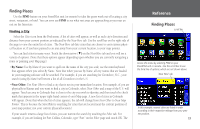Garmin 2620 Owners Manual - Page 24
Time of Day, Compass Ribbon, Speed, Odometer, Mileage Log, Driving Avg, Overall Avg, Max Speed - reset
 |
UPC - 753759045449
View all Garmin 2620 manuals
Add to My Manuals
Save this manual to your list of manuals |
Page 24 highlights
Reference Trip Information Page Access the Trip Information page anytime during an active route by pressing PAGE on your StreetPilot. Select from different Mileage Logs. 16 Trip Information Page While navigating a route, you can access yet another page, the Trip Information page. If you are making a long trip, you may find the Trip Information page to be very useful. It indicates your current speed and many helpful statistics about your trip. Be certain to reset the Trip Computer before beginning a trip (see next page). If you make frequent stops, leave the StreetPilot powered on in order to receive satellites. This allows the unit to accurately measure elapsed time during the trip. Note, however, that this might be impossible since some vehicles disconnect power to the cigarette lighter when the ignition is turned off. The following trip information is displayed on the Trip Information page: Time of Day - Current time. This appears at the top left-hand side of the page. Compass Ribbon - Shows your current compass heading while moving with a red indicator arrow. Speed - This is the current vehicle speed, displayed in miles or kilometers per hour. Odometer - A running total of distance traveled, based upon the distance between second-by-second location readings, since the Trip Computer was last reset. Mileage Log - Allows you to use up to four different mileage odometers for recording trip distances. You can also rename each mileage log (see next page). Driving Avg - Your average speed of travel during the time the vehicle has been in motion since the Trip Computer was last reset. Overall Avg - Your average speed of travel (including time stopped) during the time the StreetPilot has been tracking your location since, the Trip Computer was last reset. Max Speed - The maximum speed recorded since the Trip Computer was last reset. Max Speed can also be reset individually without resetting other Trip Computer information. Driving Time - The length of time that the vehicle has been in motion since the Trip Computer was last reset.