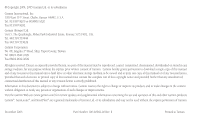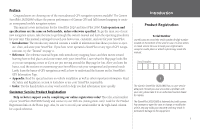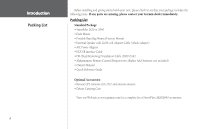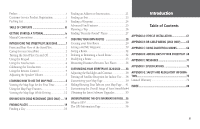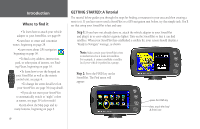Garmin 2620 Owners Manual - Page 5
Table of Contents, Viewing the Map for the First Time - maps
 |
UPC - 753759045449
View all Garmin 2620 manuals
Add to My Manuals
Save this manual to your list of manuals |
Page 5 highlights
Preface i Customer Service Product Registration i Packing List ii TABLE OF CONTENTS III GETTING STARTED: A TUTORIAL iv Manual Conventions vi INTRODUCING THE STREETPILOT 2620/2660 1 Front and Rear View of the StreetPilot 1 Caring for your StreetPilot 2 Turning the StreetPilot On and Off 3 Using the Keypad 3 Using the Touchscreen 4 Calibrating the Touchscreen 4 Using the Remote Control 4 Adjusting the Speaker Volume 5 LEARNING HOW TO USE THE MAP PAGE 6 Viewing the Map Page for the First Time 6 Using the Map Page Features 7 Viewing the Map Page While Driving 12 Finding an Address or Intersection 21 Finding an Exit 23 Finding a Waypoint 24 Advanced Find Features 25 Planning a Trip 26 Finding "Recently-Found" Places 27 CREATING YOUR OWN ROUTES 28 Creating your First Route 29 Setting a HOME Waypoint 30 Saving a Route 32 Deleting or Renaming a Saved Route 32 Modifying a Route 33 Measuring Distances Between Two Places ...........36 CUSTOMIZING YOUR STREETPILOT 2620/2660 .......38 Adjusting the Backlight and Contrast 38 Turning off Satellite Reception for Indoor Use .....38 Customizing your Map Page 39 Hiding/Showing Data Tabs on your Map Page .....41 Customizing the Overall Setup of Your StreetPilot44 Obtaining the latest Software Upgrades 55 Introduction Table of Contents APPENDIX A: VEHICLE INSTALLATION 61 APPENDIX B: DR CABLE WIRING (2660 ONLY) ........65 APPENDIX C: USING DIACRITICAL MARKS 66 APPENDIX D: ADDING MAPS TO YOUR STREETPILOT .68 APPENDIX E: MESSAGES 71 APPENDIX F: SPECIFICATIONS 73 APPENDIX G: SAFETY AND REGULATORY INFORMATION 75 Limited Warranty 79 INDEX 80 DRIVING WITH DEAD RECKONING (2660 ONLY) .....18 FINDING PLACES 19 Finding a City 19 UNDERSTANDING THE GPS INFORMATION PAGE....56 What is GPS 56 The GPS Information Page 56 iii