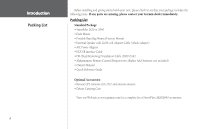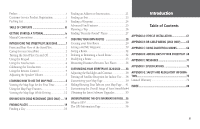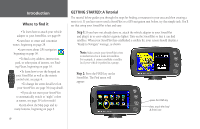Garmin 2620 Owners Manual - Page 9
Introducing the StreetPilot 2620/2660, Front and Rear View of the StreetPilot - map updates
 |
UPC - 753759045449
View all Garmin 2620 manuals
Add to My Manuals
Save this manual to your list of manuals |
Page 9 highlights
Introducing the StreetPilot 2620/2660 Infrared Window Receives signals from remote control. Do not block. Front and Rear View of the StreetPilot Internal Patch Antenna Receives signals from GPS satellites to determine position. Do not block. Power Switch Toggle DOWN to turn unit on and UP to turn off. External Antenna Connector Connection for optional external antenna. Introduction Light Sensor Automatically adjusts backlight level. Front View 8-Bit Color LCD Touchscreen Display Keypad On-screen information is referred to as a 'page,' 'window,' or Controls unit operation. 'screen.' Press the PAGE/MARK key to select a different page. USB Connector Interface unit with a PC to update your detail map and/ or add mapping software to the internal hard drive, or to upload software upgrades. Power/Speaker Connector Connector for power, speaker, and Dead Reckoning cable (2660 only). Back View Adjustable Mount Allows the unit to connect to the mounting base and tilt forward/ backward. Internal Hard Drive The internal pre-programmed hard drive offers increased map detail and information lookup capability. 1