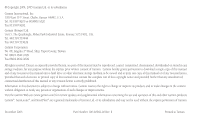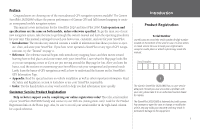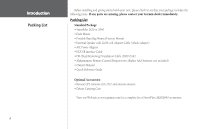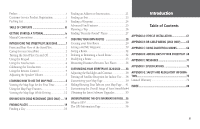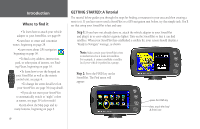Garmin 2620 Owners Manual - Page 7
Step 4, What's Next? - streetpilot manual
 |
UPC - 753759045449
View all Garmin 2620 manuals
Add to My Manuals
Save this manual to your list of manuals |
Page 7 highlights
Step 3: Touch the Food & Drink icon located on the Find menu (from Step 2). The list of restaurants in your area will appear on a page similar to the one shown below: Introduction scroll bar arrow Step 5: To create a route to this restaurant, touch the Go To button located at the bottom of the Food/Drink page. A Route Preference window will appear. Touch Step 4: Scroll down the list of restaurants by tapping the down the Faster Time icon: arrow on the scroll bar, shown above. When you see a restaurant you like, touch its name. Information about the restaurant will appear on a Food/Drink page similar to the one shown below: Step 6: View your route to the restaurant: touch Go To to create a route to this restaurant. What's Next? Read the manual to learn how to use your StreetPilot accurately, efficiently, and responsibly. v