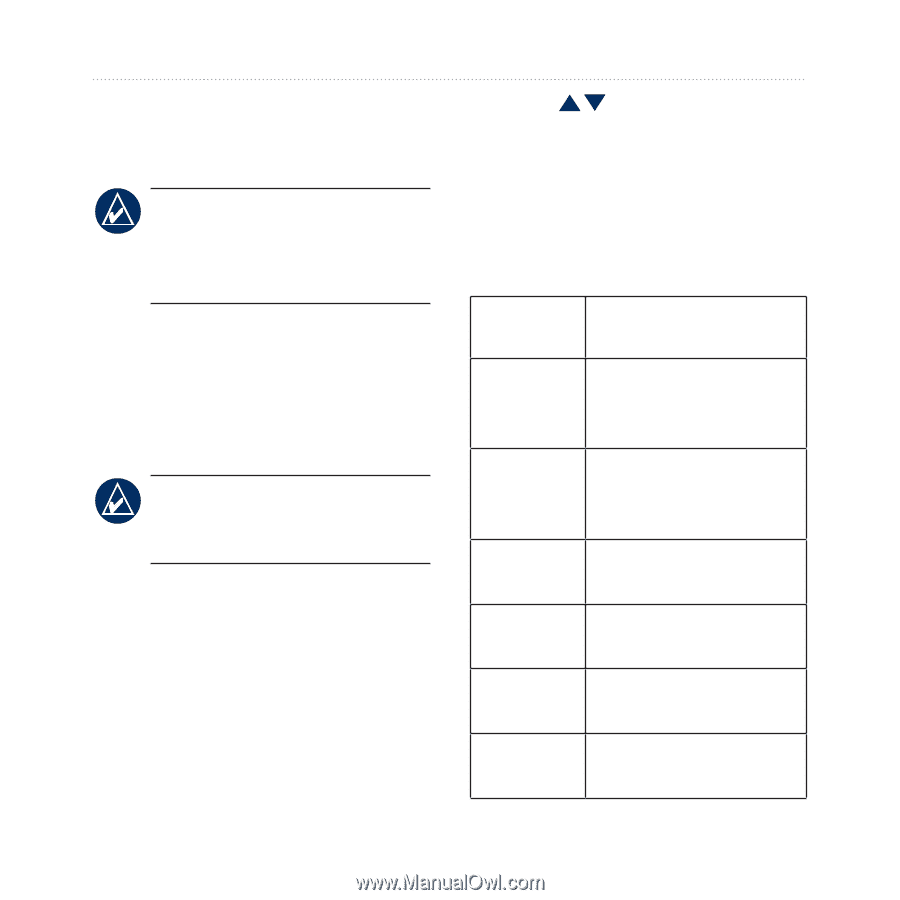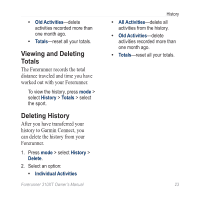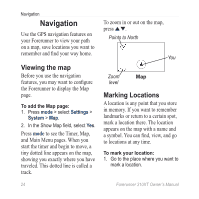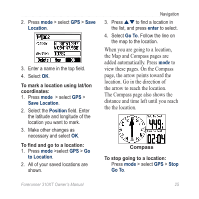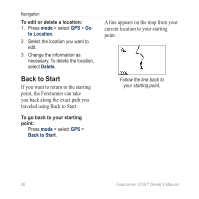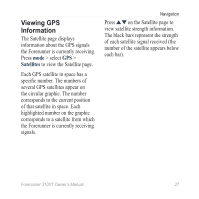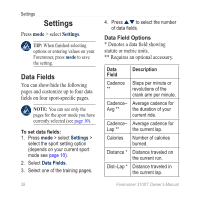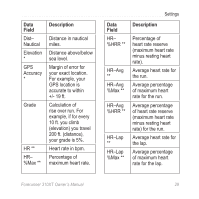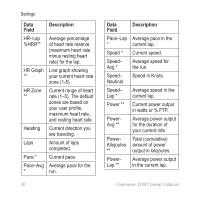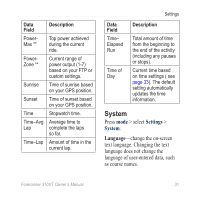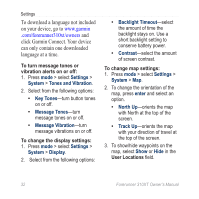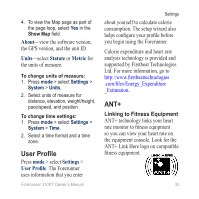Garmin Forerunner 310XT Owner's Manual - Page 34
Settings, Data Fields, Data Field Options
 |
UPC - 753759086411
View all Garmin Forerunner 310XT manuals
Add to My Manuals
Save this manual to your list of manuals |
Page 34 highlights
Settings Settings Press mode > select Settings. TIP: When finished selecting options or entering values on your Forerunner, press mode to save the setting. Data Fields You can show/hide the following pages and customize up to four data fields on four sport-specific pages. Note: You can see only the pages for the sport mode you have currently selected (see page 10). To set data fields: 1. Press mode > select Settings > select the sport setting option (depends on your current sport mode see page 10). 2. Select Data Fields. 3. Select one of the training pages. 28 4. Press to select the number of data fields. Data Field Options * Denotes a data field showing statute or metric units. ** Requires an optional accessory. Data Description Field Cadence ** Steps per minute or revolutions of the crank arm per minute. Cadence- Average cadence for Avg ** the duration of your current ride. Cadence- Average cadence for Lap ** the current lap. Calories Number of calories burned. Distance * Distance traveled on the current run. Dist-Lap * Distance traveled in the current lap. Forerunner 310XT Owner's Manual