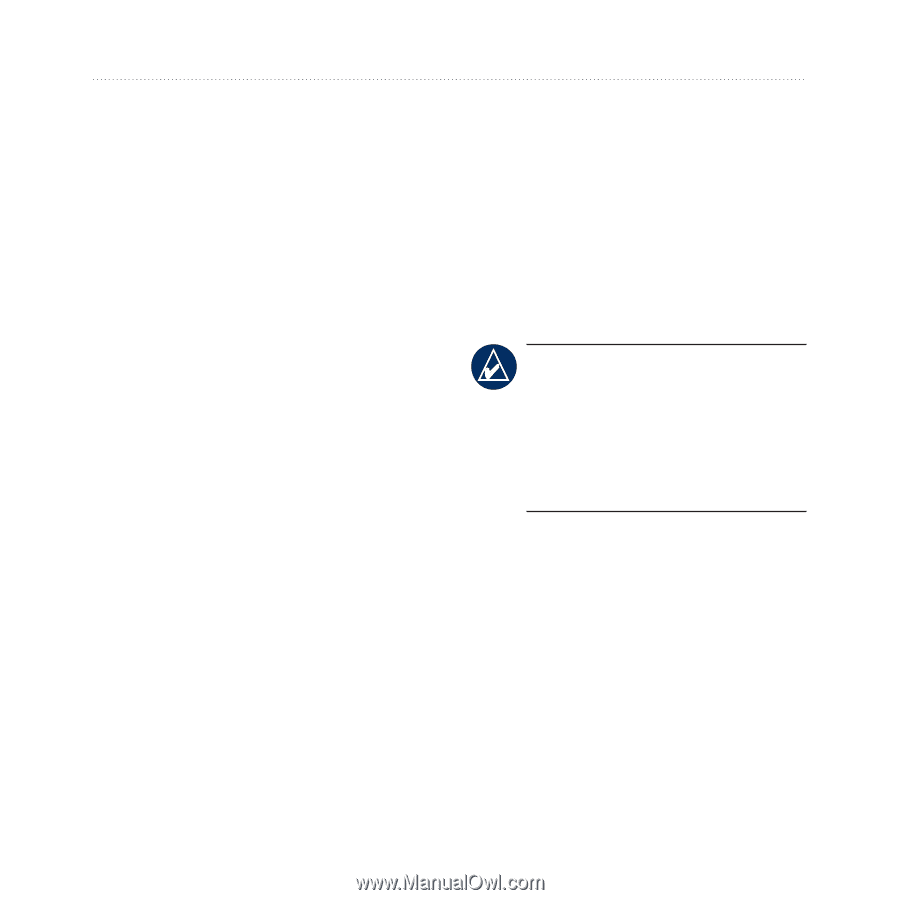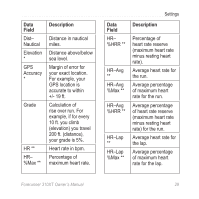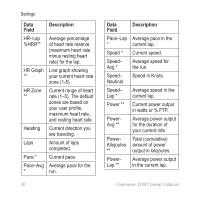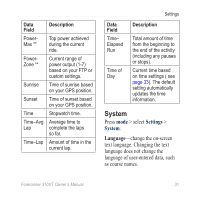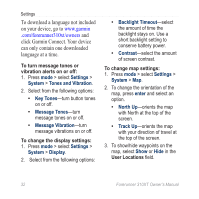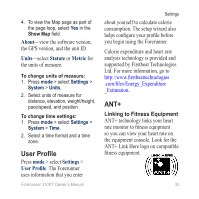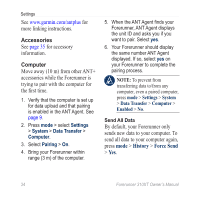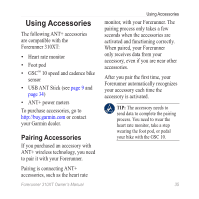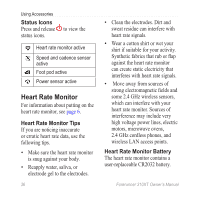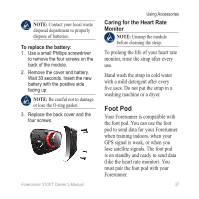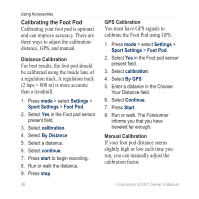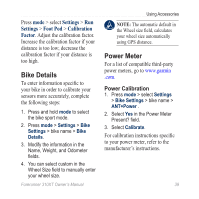Garmin Forerunner 310XT Owner's Manual - Page 40
History, Force Send, Accessories, Computer - www com owners
 |
UPC - 753759086411
View all Garmin Forerunner 310XT manuals
Add to My Manuals
Save this manual to your list of manuals |
Page 40 highlights
Settings See www.garmin.com/antplus for more linking instructions. Accessories See page 35 for accessory information. Computer Move away (10 m) from other ANT+ accessories while the Forerunner is trying to pair with the computer for the first time. 1. Verify that the computer is set up for data upload and that pairing is enabled in the ANT Agent. See page 9. 2. Press mode > select Settings > System > Data Transfer > Computer. 3. Select Pairing > On. 4. Bring your Forerunner within range (3 m) of the computer. 5. When the ANT Agent finds your Forerunner, ANT Agent displays the unit ID and asks you if you want to pair. Select yes. 6. Your Forerunner should display the same number ANT Agent displayed. If so, select yes on your Forerunner to complete the pairing process. Note: To prevent from transferring data to/from any computer, even a paired computer, press mode > Settings > System > Data Transfer > Computer > Enabled > No. Send All Data By default, your Forerunner only sends new data to your computer. To send all data to your computer again, press mode > History > Force Send > Yes. 34 Forerunner 310XT Owner's Manual