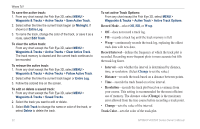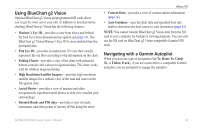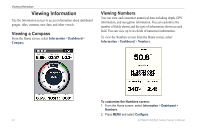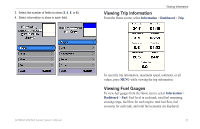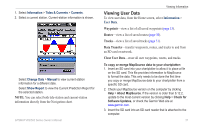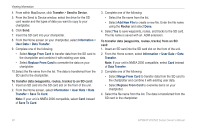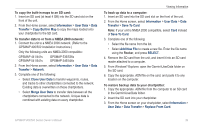Garmin GPSMAP 541s Owner's Manual - Page 41
Viewing Trip Information, Viewing Fuel Gauges, InFormation, dashBoarD
 |
UPC - 753759096045
View all Garmin GPSMAP 541s manuals
Add to My Manuals
Save this manual to your list of manuals |
Page 41 highlights
3. Select the number of fields to show (3, 4, 5, or 6). 4. Select information to show in each field. Viewing Information Viewing Trip Information From the Home screen, select Information > Dashboard > Trip. GPSMAP 400/500 Series Owner's Manual To reset the trip information, maximum speed, odometer, or all values, press MENU while viewing the trip information. Viewing Fuel Gauges To view fuel gauges from the Home screen, select Information > Dashboard > Fuel. Fuel level in each tank, total fuel remaining, cruising range, fuel flow for each engine, total fuel flow, fuel economy for each tank, and total fuel economy are displayed. 35
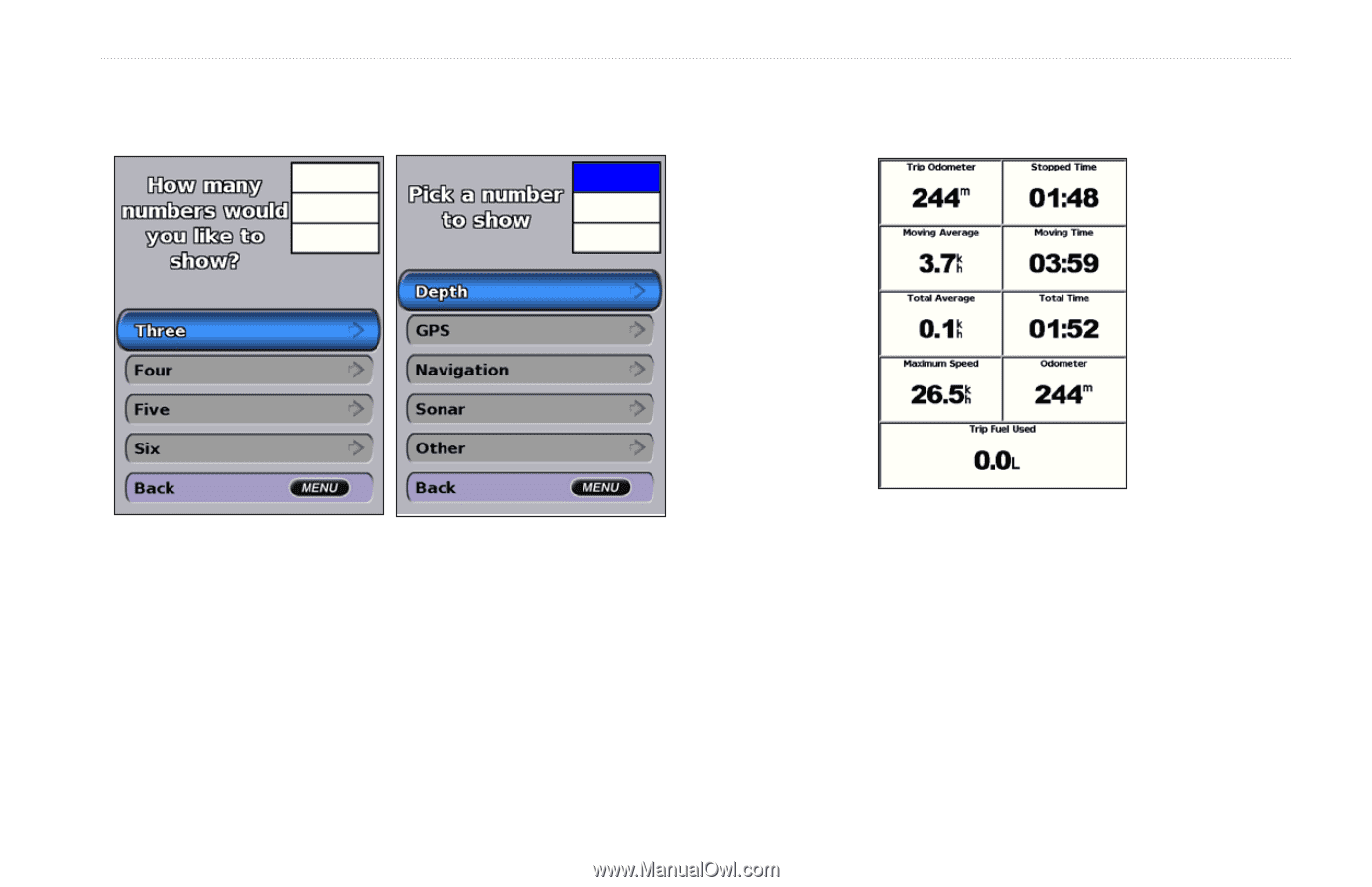
GPSMAP 400/500 Series Owner’s Manual
35
Viewing Information
3. Select the number of fields to show (
3
,
4
,
5
, or
6
).
4. Select information to show in each field.
Viewing Trip Information
From the Home screen, select
InFormation
>
dashBoarD
>
Trip
.
To reset the trip information, maximum speed, odometer, or all
values, press
MENU
while viewing the trip information.
Viewing Fuel Gauges
To view fuel gauges from the Home screen, select
InFormation
>
dashBoarD
>
fuel
. Fuel level in each tank, total fuel remaining,
cruising range, fuel flow for each engine, total fuel flow, fuel
economy for each tank, and total fuel economy are displayed.