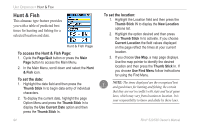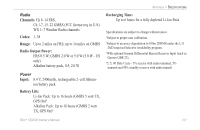Garmin RINO 520 Owner's Manual - Page 107
Assimilation, Clothesline, Waypoint Bomber
 |
UPC - 753759049072
View all Garmin RINO 520 manuals
Add to My Manuals
Save this manual to your list of manuals |
Page 107 highlights
Assimilation Think of this as a high-tech game of tag. In this GPS game team members select the same user symbol and then attempt to assimilate others into their team by getting within 30 feet of them and pressing the Talk button. Press Call to show the score and Page to quit the game. You can set a time limit so the largest team wins, or play until the other team is completely assimilated. Set your own rules and enjoy! Clothesline In this GPS game team members select the same user symbol and then attempt to "hit" or "clothesline" other players by pressing the Talk button when an opposing team member is between them. You may also mark a point and assign it a symbol to be used as a stationary team member. Wait 30 seconds between attempts. Press Call to view the score and Page to quit the game. Unit Operation > Games Waypoint Bomber In this GPS game, it is good to stay on the move! Two or more players attempt to "bomb" each other. Move your cursor around on the map page using your Thumb Stick. When you think an opponent is close to your cursor, drop a bomb. The receiving radio shows an "Incoming" message. If the receiving radio is within the blast circle (about 45 feet), it displays a message that you have been hit. You must wait 30 seconds between shots to reload. Either have a timed game with the winner being the one with the least amount of hits on their radio, or play until someone gets a specified number of hits (that person loses). Press the Page/Quit button to exit. Rino® 520/530 Owner's Manual 97