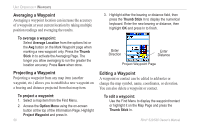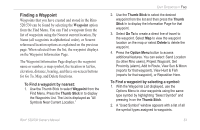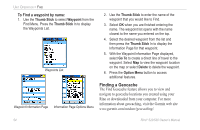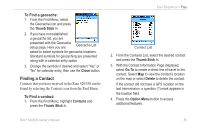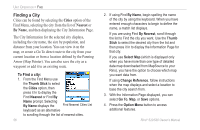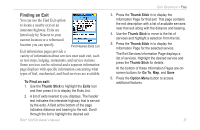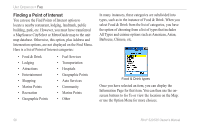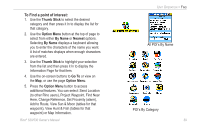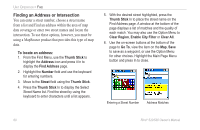Garmin RINO 520 Owner's Manual - Page 65
Finding a Contact, To Find a geocache
 |
UPC - 753759049072
View all Garmin RINO 520 manuals
Add to My Manuals
Save this manual to your list of manuals |
Page 65 highlights
To Find a geocache: 1. From the Find Menu, select the Geocache icon and press the Thumb Stick In. 2. If you have not established a geocache list, you are presented with the Geocache setup page. Here you are Geocache List asked to select symbols for geocache locations. Standard symbols for geocaching are presented along with a calendar entry option. 3. Change the symbols if desired and select "Yes" or "No" for calendar entry, then use the Close button. Finding a Contact Contacts that you have received in the Rino 520/530 can be found by selecting the Contacts icon from the Find Menu. To Find a contact: 1. From the Find Menu, highlight Contacts and press the Thumb Stick In. Unit Operation > Find Contact List 2. From the Contacts List, select the desired contact and press the Thumb Stick In. 3. With the Contact Information Page displayed, select Go To to create a direct line of travel to the contact. Select Map to view the contact's location on the map or select Delete to delete the contact. If the contact did not have a GPS location on the last transmission, a question (?) mark appears in the location field. 4. Press the Option Menu button to access additional features. Rino® 520/530 Owner's Manual 55