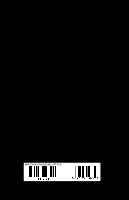Gateway FX540X 8512728 - FX540 Hardware Reference Guide - Page 160
Gateway Learning Libraries
 |
View all Gateway FX540X manuals
Add to My Manuals
Save this manual to your list of manuals |
Page 160 highlights
Index selecting 25 Scroll Lock indicator 22, 23 scroll wheel 25 Secure Digital 31 serial number 3 setting up safety precautions 138 settings transferring 97, 98 shortcut menus accessing 25 shortcuts opening menu 25 shutting down computer 19, 20 side panel removing 49 replacing 49 sleep button 23 sleep mode 18 using 19 SmartMedia 31 software recovery discs 124, 127 re-installing 122, 123 sound adjusting 32 controls 32 muting 32 troubleshooting 121 speaker jack 10 speakers configuring 34 Standby mode 7 starting computer 18 programs 25 starting computer 7 static electricity 48 surge protector 16 system battery replacing 74 system board replacing 75 system identification label 3 T Task Schdeuler 96 techinal support Support 2 technical support tips before contacting 133 telephone support 133 training CD 135 classroom 135 Gateway Learning Libraries 135 Learn With Gateway 135 transferring files from old computer 97, 98 settings from old computer 97 troubleshooting add-in cards 103, 106 audio 121 cable modem 114 cards 103, 106 CD drive 103, 105 dial-up modem 114 dial-up modem speed 116 display 105 DSL modem 114 DVD drive 103, 105 Ethernet network 105 faxes 116 files 106 general guidelines 102 hard drive 107 Internet connection 108, 115 keyboard 109 LCD panel 105 memory 113 memory card reader 113 monitor 105 mouse 118 network 105, 119 passwords 119 154