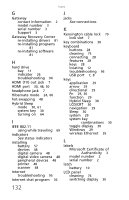Gateway NV-59 Gateway NV50 Series User's Reference Guide - English - Page 135
E, F, EZ Pad touchpad - blu ray
 |
View all Gateway NV-59 manuals
Add to My Manuals
Save this manual to your list of manuals |
Page 135 highlights
www.gateway.com digital audio 48 digital camera memory card reader 7, 47 USB port 7, 8 digital video 48 directional keys 29 diskette troubleshooting 90 diskette drive troubleshooting 90 display brightness 37 switching 30 troubleshooting 91 display properties adjusting 52 documentation User Guide 2 double-clicking 34 dragging 34 drivers re-installing 78, 81 drives Blu-ray disc 45 DVD 44 DVD/CD-RW 8, 44 DVD±RW 8, 45 hard drive 11 identifying drive types 44 multi-format DVD±RW 8, 45 troubleshooting 90, 92, 94 types 44 DSL modem 7, 20 connecting 20 troubleshooting 101 DVD cleaning 77 controlling playback 31 eject button 45, 46 inserting 45, 46 manual eject hole 45, 46 playing 50 regional code 45 troubleshooting 92 DVD drive identifying 44 locating 8 troubleshooting 92 using 44 DVD/CD-RW drive See DVD drive DVD±RW drive See DVD drive E eject button CD 45, 46 DVD 45, 46 eject hole CD 45, 46 DVD 45, 46 EmPower power adapter 60 ergonomics 16 Ethernet connecting wired 20 jack 7, 20 external monitor 7, 30 EZ Pad touchpad See touchpad F fan 6, 9 faxes troubleshooting 104 files opening 34 troubleshooting 94 fingerprint reader troubleshooting 94 Fn key 29, 30 folders opening 34 function keys 29 131