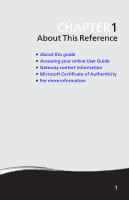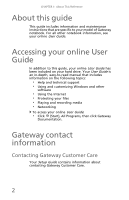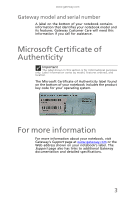www.gateway.com
iii
Changing notebook power settings . . . . . . . . . . . . . 62
Changing the power plan
. . . . . . . . . . . . . . . . . . 62
Changing advanced settings
. . . . . . . . . . . . . . . . 64
Chapter 6: Traveling with Your Notebook . 67
Packing your notebook
. . . . . . . . . . . . . . . . . . . . . . . 68
Traveling by air . . . . . . . . . . . . . . . . . . . . . . . . . . . . . . 68
Dial-up modem . . . . . . . . . . . . . . . . . . . . . . . . . . . . . . 68
Radio frequency wireless connections
. . . . . . . . . . . 69
Security
. . . . . . . . . . . . . . . . . . . . . . . . . . . . . . . . . . . . 70
Power
. . . . . . . . . . . . . . . . . . . . . . . . . . . . . . . . . . . . . 71
Additional tips
. . . . . . . . . . . . . . . . . . . . . . . . . . . . . . 72
Chapter 7: Maintaining Your Notebook . . . 73
Caring for your notebook . . . . . . . . . . . . . . . . . . . . . 74
Cleaning your notebook
. . . . . . . . . . . . . . . . . . . . . . 74
Cleaning the exterior
. . . . . . . . . . . . . . . . . . . . . . 75
Cleaning the keyboard . . . . . . . . . . . . . . . . . . . . . 75
Cleaning the notebook screen . . . . . . . . . . . . . . . 76
Maintaining the battery
. . . . . . . . . . . . . . . . . . . . . . 76
Storing batteries . . . . . . . . . . . . . . . . . . . . . . . . . . 77
Cleaning CDs or DVDs
. . . . . . . . . . . . . . . . . . . . . . . . 77
Recovering your system . . . . . . . . . . . . . . . . . . . . . . . 78
Creating recovery discs . . . . . . . . . . . . . . . . . . . . . 79
Recovering pre-installed software and drivers . . 81
Returning to a previous system condition
. . . . . 82
Returning your system to its factory condition . 84
Chapter 8: Troubleshooting . . . . . . . . . . . . . 87
Safety guidelines
. . . . . . . . . . . . . . . . . . . . . . . . . . . . 88
First steps
. . . . . . . . . . . . . . . . . . . . . . . . . . . . . . . . . . 88
Troubleshooting . . . . . . . . . . . . . . . . . . . . . . . . . . . . . 89
Audio . . . . . . . . . . . . . . . . . . . . . . . . . . . . . . . . . . . 89
Battery . . . . . . . . . . . . . . . . . . . . . . . . . . . . . . . . . . 89
CD drives
. . . . . . . . . . . . . . . . . . . . . . . . . . . . . . . . 89
Diskette drive (external) . . . . . . . . . . . . . . . . . . . . 90
Display
. . . . . . . . . . . . . . . . . . . . . . . . . . . . . . . . . . 91
DVD drives . . . . . . . . . . . . . . . . . . . . . . . . . . . . . . . 92