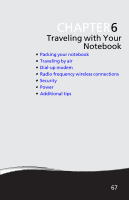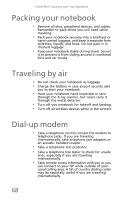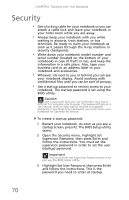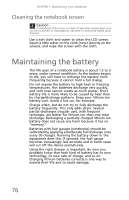Gateway NV-59 Gateway NV50 Series User's Reference Guide - English - Page 75
Power - reviews
 |
View all Gateway NV-59 manuals
Add to My Manuals
Save this manual to your list of manuals |
Page 75 highlights
www.gateway.com Important You must enter the User Password each time you turn on your notebook if it was turned off or put in hibernate mode. You do not need to enter the User Password if your notebook was put in Sleep mode. 4 Highlight Password on boot, then press ENTER. 5 Highlight Enabled, then press ENTER. 6 Open the Exit menu, highlight Exit Saving Changes, then press ENTER. 7 When you start your computer, you are prompted to enter the user password you set in step 3. • Review the information in "Protecting your notebook" in your online User Guide. Power • Take your AC power adapter to recharge the battery. If you are traveling internationally, take power plug adapters. • Take a portable surge protector to protect your notebook from power surges. • To get the best performance from your notebook, avoid using the battery whenever possible, monitor the battery charge, and use the most efficient power management settings. For information on conserving battery power, using alternate power sources, and monitoring the battery charge, see "Managing Power" on page 55. 71